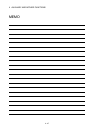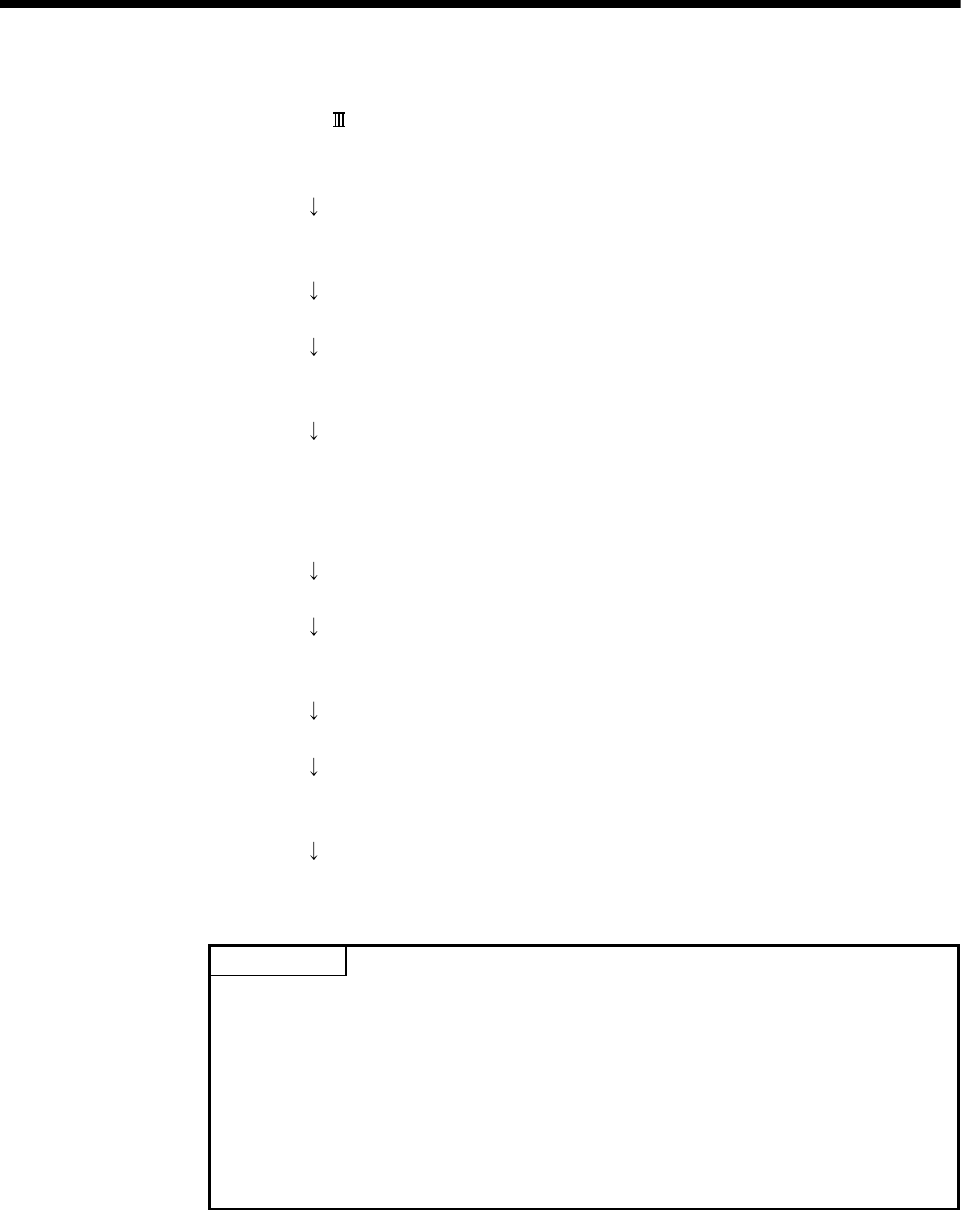
4 - 43
4 AUXILIARY AND APPLIED FUNCTIONS
(2) Procedure for connect/disconnect function to exchange the servo amplifier or
SSCNET
cable are shown below.
(a) Operation procedure to disconnect
1) Set the axis No. of servo amplifier to disconnect in D9112. (1 to 32)
2) Check that D9112 is "-1: Disconnect execute waiting".
(Disconnect execute waiting)
3) Set "-2: Disconnect execute command" in D9112.
4) Check that D9112 is "0: Disconnect command accept waiting".
(Completion of disconnection)
5) After checking the LED display "AA" of servo amplifier to be
disconnected, turn the power supply of servo amplifier OFF.
(b) Operation procedure to re-connect
1) Turn the power supply of servo amplifier ON.
2) Set "-10: Re-connect command" in D9112.
3) Check that D9112 is "-1: Re-connect execute waiting".
(Re-connect execute waiting)
4) Set "-2: Re-connect execute command" in D9112.
5) Check that D9112 is "0: Re-connect command accept waiting".
(Completion of re-connection)
6) After checking the servo ready (M2415+20n) of servo amplifier to re-
connect, resume operation of servo amplifier.
POINT
(1) After completion of SSCNET communication disconnect processing, check the
LED display of servo amplifier is "AA",and then turn the power supply of servo
amplifier OFF.
(2) When the power supply for axis 1 is turned OFF/ON on the SSCNET system,
a connect/disconnect processing is unnecessary.
(3) If the power supply of servo amplifier connected after axis 2 of SSCNET
system is turned OFF, operation failure may occur in the other axes. Be sure
to use a disconnect function to turn OFF the power supply of servo amplifier.