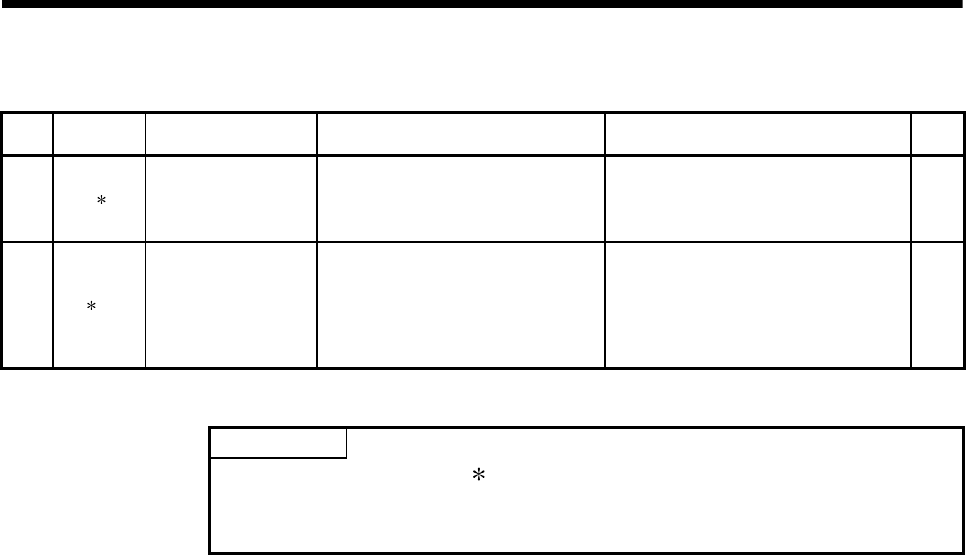
3 - 28
3 COMMON PARAMETERS
Table 3.3 Servo parameter (Extension setting parameters) list (Continued)
LED
display
Symbol Item Setting details
Setting value/setting range
(Setting by setup software)
Section
PC17 COP4 Function Selection C-4
• Set the home position setting condition.
• Set this parameter when using the absolute
position encoder.
0: Need to pass motor Z phase after the power
supply is switched on
1: Not need to pass motor Z phase after the
power supply is switched on
3.3.23
PC21 BPS Alarm history clear • Clear the alarm history.
0: Invalid
1: Valid
(When alarm history clear is made valid, the
alarm history is cleared at next power-on. After
the alarm history is cleared, the setting is
automatically made invalid (reset to 0).)
3.3.24
POINTS
(1) When the items marked " " in the above table has changed, make the Multiple
CPU system reset or power supply OFF to ON. And, once turn OFF the servo
amplifier power supply and then turn ON it again.


















