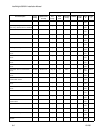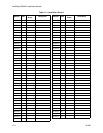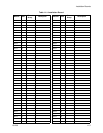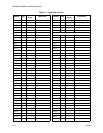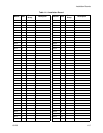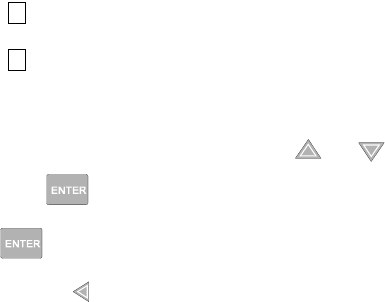
IntelliKnight 5820XL Installation Manual
10-6 151209
10.3.3 I/O Point Control
This feature allows you to toggle any output on or off and trip any input device. This can be
useful to test a point’s output mapping.
Follow these steps to control a I/O point:
1. Select (Point Functions) from the Main Menu.
2. Select (I/O Point Control).
3. Select the Module the point is on.
4. Enter the zone number , or press the or arrow to select the point you wish to test,
then press .
5. Press to generate an alarm for an input point or activate an output point.
6. To exit press .
2
6