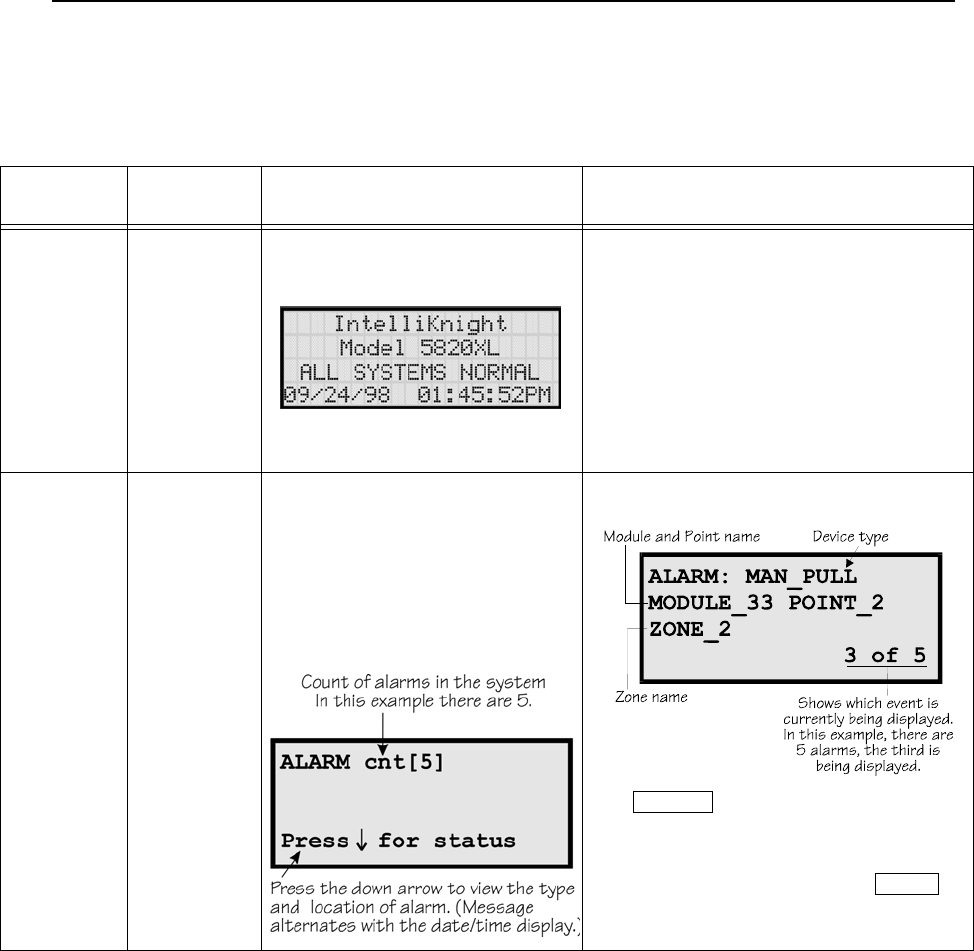
System Operation
151209 8-11
8.6 Operation Mode Behavior
The control panel can be in one of seven conditions at any given moment: Normal, Alarm,
Prealarm, Supervisory, Trouble, Silenced, and Reset. Table 8-1 describes the behavior of the
panel in each of these modes.
Table 8-1: Operation Mode Behavior
Operation
Mode
Occurs When System Behavior In This Mode You Can
Normal No alarm or
trouble
condition exists
and menus are
not in use.
SYSTEM POWER LED is on.
The All Systems Normal display indicates
that the system is in normal mode.
The current date and time display on the
last line of the LCD.
Enter the appropriate code to activate the User or
Installer Menu, or rotate the key to activate the User
Menu.
Alarm A smoke
detector goes
into alarm or a
pull station is
activated.
The dialer seizes control of the phone line
and calls the central station.
The on-board annunciator sounds a loud,
steady beep (any notification devices
attached to the system will also sound).
GENERAL ALARM LED flashes.
The LCD displays a screen similar to this
one.
Press the down arrow to view the alarm. A screen
similar to this one displays.
Press and enter an access code (or
activate the key) to silence the annunciator (and any
notification devices attached to the system).
When the alarm condition clears, press
and enter a code (or activate the key) to restore the
panel to normal.
SILENCE
RESET


















