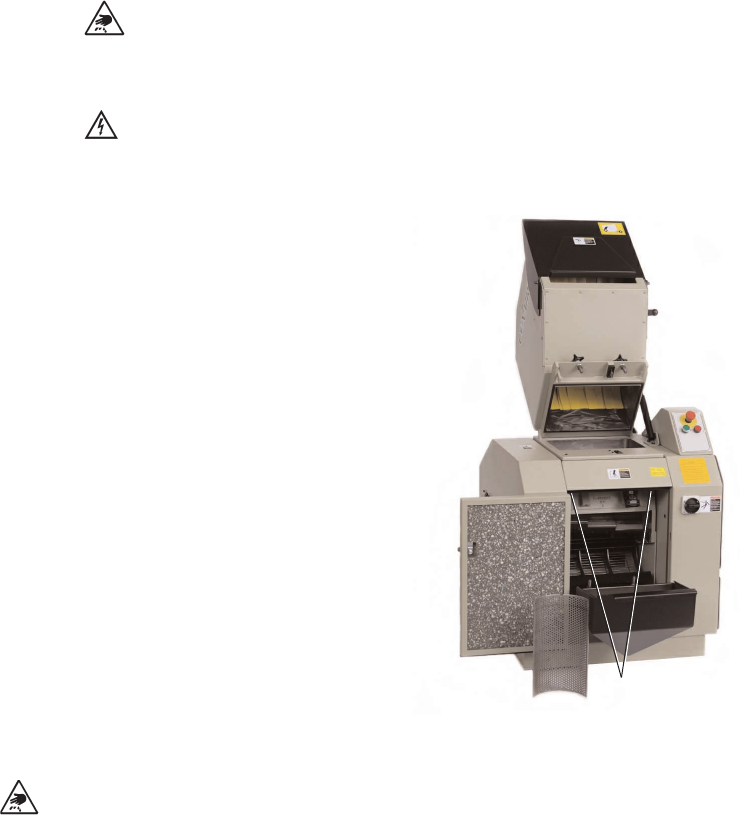
6-4 l Operation and Daily Maintenance
✐
✐
✐
Cleaning
Clean at color change, monthly or at least once/300 hours.
Be careful when the hopper have been opened. The knives are now
accessible, they are sharp, and can cause personal injury.
1 Check that the hopper is empty, then stop the granulator.
Switch “Off” both the main switch and the switch on the granulator.
2 Clean the outside of the hopper.
3 Undo the star knobs on the hopper.
4 Undo the tip chatch.
NOTE! The hopper is counterbalanced with one alter-
native two gas springs, but hold the hopper at the same
time, so that it does not fall down out of control.
5 Open/fold the hopper backwards.
6 Clean the hopper´s opening.
7 Lift out and clean the inner and outer flaps.
8 Open the door.
9 Undo and pull out the extraction
pipe from the rear of the granulator.
Alt. machine with extraction fan,
undo the quick coupling on the
outlet pipe stub.
10 Remove the granule bin.
11 Undo the star knobs for the screen box.
NOTE! Hold the screen box at the same time,
so that it does not fall down out of control.
12 Fold the screen box down.
13 Undo and clean the screen.
14 Undo and remove the blue screws (A)
for the bearing cleaning holes.
15 Blow through the holes with compressed
air and rotate the cutter at least one turn.
NOTE: When the cutter is rotated
manually, do this with great care.
The knives are sharp and can cause
personal injury.
A


















