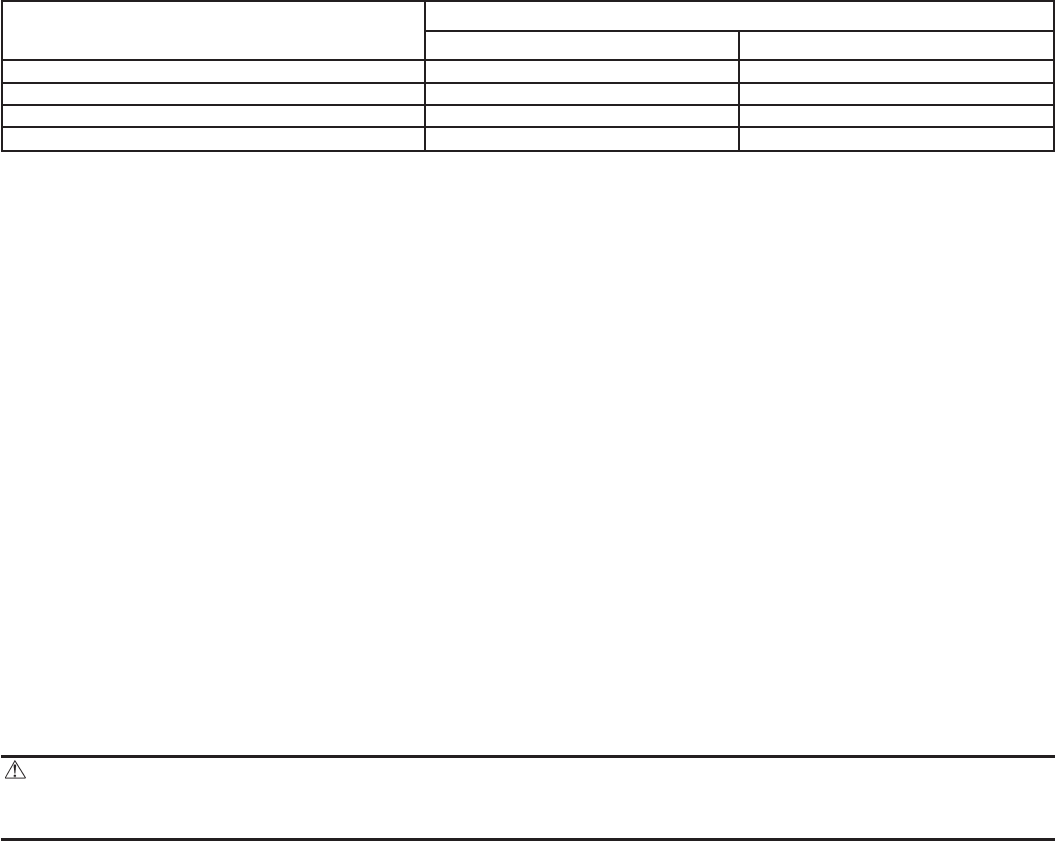
The DEHUM output on the thermidistat control or the humidistat output, is connected directly to the DEHUM terminal on the furnace control.
In addition, the DE jumper located next to the DEHUM terminal must be removed to enable the DEHUM input (See Fig. 33 and 34). When a
dehumidify demand exists, the furnace control reduces the blower airflow by 21 percent to 315 CFM per ton during continuous fan or cooling
operation.
This blower speed reduction compensates for high humidity conditions during cooling operation on all furnace model sizes. Reference Thermidistat
Control Installation, Start-Up, and Operating Instructions for further details.
PROCEDURE 11—ZONE MODE
When setup switch SW-5 MZ is in ON position, blower motor control is the same as above except with the following exceptions:
1. While blower is operating in either low heat or continuous fan, the coast down calibration is performed once a minute to update blower RPM
for zone damper position changes during a given cycle unless the blower pulse width to blower motor is greater than 60 percent. This
prevents nuisance faults from occurring when a high continuous fan CFM has been selected.
2. While blower is operating in either high heat or cooling, blower pulse width to blower motor is frozen when blower RPM is within 10
percent of calculated blower RPM for 5 sec.
START-UP PROCEDURES
PROCEDURE 1—GENERAL
1. The furnace must have a 115-v power supply properly connected and grounded.
NOTE: Proper polarity must be maintained for 115-v wiring. If polarity is incorrect, control status indicator light will flash rapidly and the furnace
will not operate.
2. Thermostat wire connections at terminals R, W/W1, G, and Y/Y2 must be made at 24-v terminal block on control center.
3. Natural gas service pressure must not exceed 0.5 psig (14-in. wc), but must be no less than 0.16 psig (4.5-in. wc).
4. Blower access panel must be in place to complete 24-v electrical circuit to furnace.
CAUTION: These furnaces are equipped with a manual reset limit switch in burner box. This switch opens if an
overheat condition (rollout) occurs in burner enclosure. Correct inadequate combustion-air supply or improper venting
condition and reset switch. DO NOT jumper this switch.
Before operating furnace, check each manual reset switch for continuity. If necessary, press button to reset switch.
PROCEDURE 2—SELECT SETUP SWITCH POSITIONS
A. Air Conditioning (A/C) Setup Switches
The air conditioning setup switches are used to match furnace airflow to cooling unit used. This furnace will provide 400 CFM per selected air
conditioning tonnage.
To set the desired cooling airflow:
1. Remove main furnace door and blower access panel.
2. Locate A/C setup switches on control center. (See Fig. 31.)
3. Determine air conditioning tonnage used.
4. Use Table 9 or wiring schematic to determine proper setup position of A/C switches. (See Fig. 30 and 53.)
NOTE: Excessive airflow caused by improper A/C switch setup may cause condensate blow off in cooling mode.
5. Replace main furnace door and blower access panel.
NOTE: EAC-1 terminal is energized whenever blower operates. HUM terminal is only energized when gas valve is energized.
B. Continuous Fan (CF) Setup Switches
The CF setup switches are used to select desired airflow when thermostat is in continuous fan mode. This setup feature allows continuous fan
airflow to be adjusted. To set desired continuous fan airflow:
1. Remove main furnace door and blower access panel.
2. Locate CF setup switches on control center. (See Fig. 31.)
3. Determine desired continuous fan airflow.
4. Use Table 10 or wiring schematic to determine proper setup position of CF switches. (See Fig. 30 and 54.)
Table 10—Blower Off Delay Setup Switch (SW) Position
DESIRED HEATING
MODE BLOWER-OFF
DELAY (SEC)
SETUP SWITCH
SW-3 SW-4
90 OFF OFF
135 OFF ON
180 ON OFF
225 ON ON
—48—


















