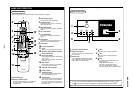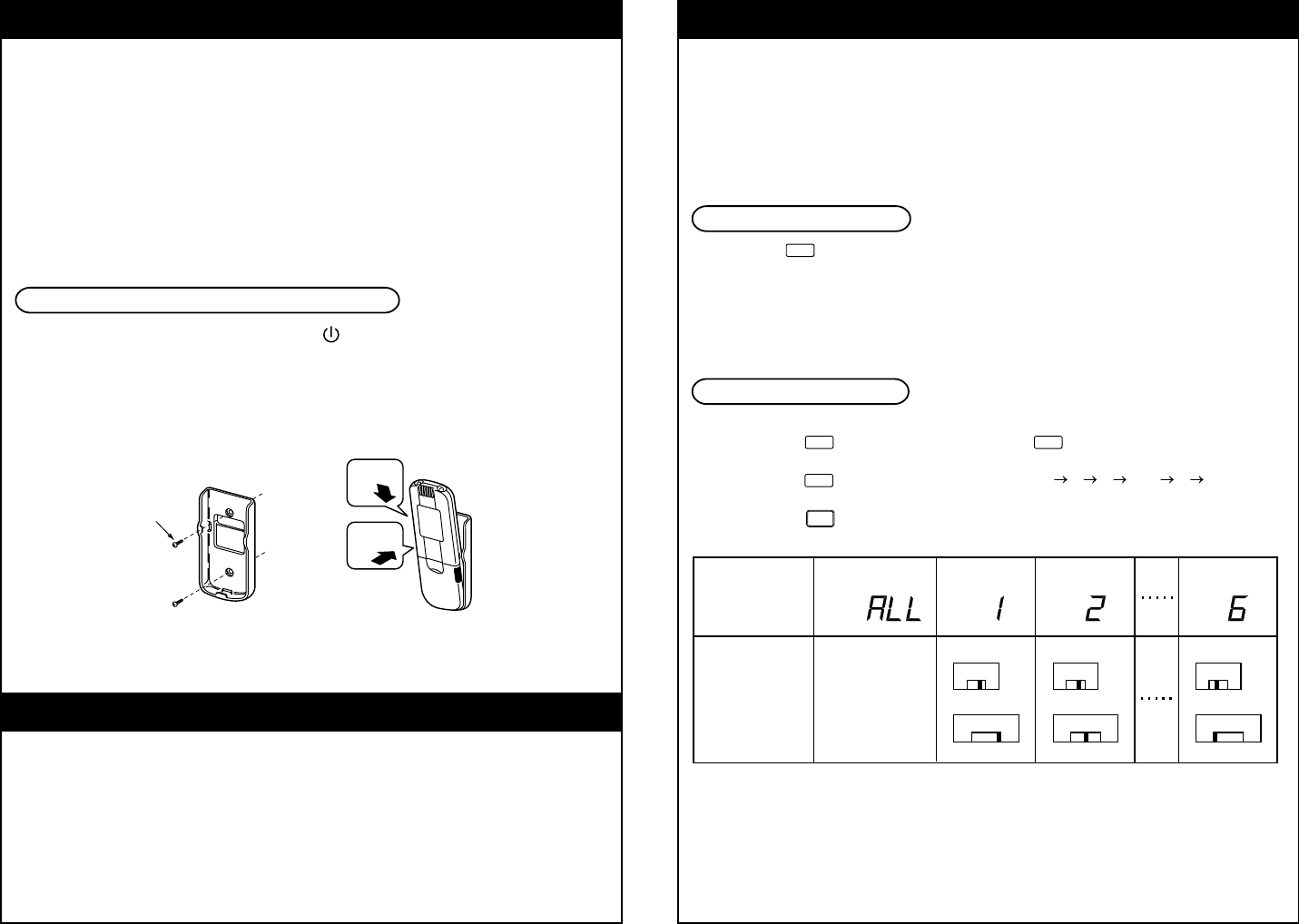
– 156 –
HOW TO HANDLE
THE REMOTE CONTROLLER
• Direct the transmitter of the remote controller toward the sensor (indoor unit body).
When the signal is normally received, “Pi” sound is heard once.
(“Pi, pi” sounds are heard only when the operation has started.)
• The standard distance which the signal can be received is approx. 7m.
The distance differs a little according to the capacity of the battery, etc.
• Be careful there is not something to block the signal between the sensor (indoor unit body)
and the remote controller.
• Do not put the remote controller on the place exposed to the direct sunlight or air from the air
conditioner or near the stove, etc.
• Do not drop, throw, or clean with water the remote controller.
• The signal may be accepted in a room where the electronic instantaneous-ON type or
inverter type florescent light is set. For details, contact the shop which you purchased the air
conditioner.
To Use the Remote Controller Setting to Wall, etc.
• Check a signal is received correctly by pushing Start/Stop button at the position to be
fixed.
• To take off remote controller, pull it toward you.
HOW TO USE THE REMOTE CONTROLLER CORRECTLY
•
Set the remote controller so that it is not excessively far from the sensor
(indoor unit), otherwise a malfunction is caused.
Be sure to set the remote controller in the same room where the sensor (indoor unit) is
installed.
•
Direct the remote controller toward the sensor (indoor unit) for operation.
When a signal is correctly received, “Pi” sound can be heard.
•
Avoid to set the remote controller at a place where it is covered with curtain,
etc.
1
2
Mounting screw
Truss tapping
Put on.
Push.
Fix the remote controller
holder with the screws.
Setting method of
remote controller
Remote controller holder
ADDRESS
When the multiple indoor units corresponding to the wireless remote controller are
installed in the same room, an address can be set up to prevent an interference.
Matching the address switch of the sensor with number of the remote controller ad-
dress, Max. 6 indoor units can be controlled by the corresponding remote controller
individually.
The address switch for receiving the signal is prepared to the sensor (inside of panel or
indoor unit) and the address switch for sending the signal is prepared to the remote
controller. For details, contact the shop which you purchased the air conditioner.
How to Check the Address
When pushing
ADR
button on the remote controller, the present address is displayed on the
display section of the remote controller. If this address matches with the address of the sensor
(inside of panel or indoor unit), a buzzer sounds.
(When ALL is displayed, buzzer sound is necessarily heard.)
When ALL is displayed, the air conditioner can be operated regardless of any address of the
sensor (inside of the indoor unit). Send the signal by directing the remote controller toward the
sensor (panel or indoor unit body) to be handled.
How to Match the Address
Setup to remote controller address
1. When keeping
ADR
pushed for 4 seconds or more,
ADR
lamp goes on at the display
section of the remote controller and the present address is displayed with flashing.
2. Every pushing
ADR
, the address is exchanged as ALL 1 2 3 … 6 ALL. Match
one of them with the address switch of the indoor unit sensor to be handled.
3. When pushing
C L
, the address display goes on and is displayed for 5 seconds.
If the address matches with the address switch of the operation part, the buzzer sounds.
Turn the knob to the right side for 1 to 3 while to the left side for 4 to 6 of Address select switch
S001.
S001
4–6
S002
3
6
2
5
1
4
Address
select
Address
S002
3
6
2
5
1
4
Address
S002
3
6
2
5
1
4
Address
S001
4–6
Address
select
S001
4–6
Address
select
Display of
remote
controller
address
Address switch
position of
sensor
*Address switch
of sensor unit
can be set any
position.
Address Address Address Address
1–31–3
1–3
RBC-AX22CE