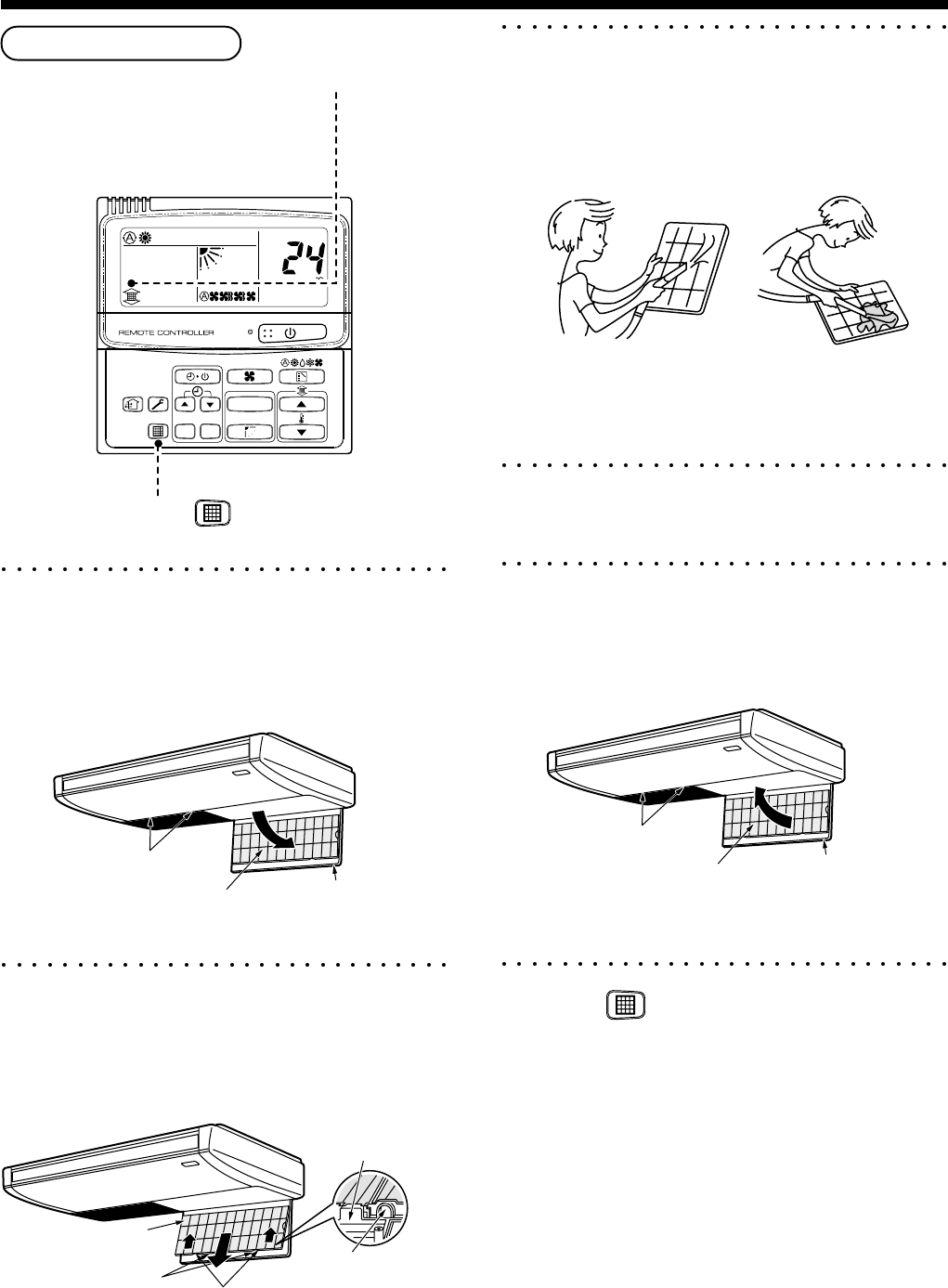
– 142 –
RAV-SM561, 801CT-E
RAV-SM1101, 1401CT-E
Cleaning of air filter
• [FILTER] is displayed on the remote controller,
maintain the air filter.
• Clogging of the air filter decreases
the cooling/heating effect.
• After cleaning, push [ ].
[FILTER] display disappears.
1
Open the suction grille
• Hold “Knob” of the suction grille, push it
backward (OPEN), and then open the suction
grille softly while holding the suction grille.
2
Take out air filter.
• Push the handle of the air filter, and remove the
hook of the suction grille. Pull out the air filter
toward you.
3
Soak up dust with a cleaner or clean with
wash.
• If dust is heavy, wash it with tepid water
including neutral detergent or water.
• After cleaning with water, dry it completely in the
shade.
4
Mount the air filter.
5
Close the suction grille.
• Close the suction grille, and then fix it securely
while sliding [knob] toward you.
UNIT
SET
CL
CODE No.
Suction grille knob
Air filter
Suction grille
Air filter
Suction grille hook
Suction grille hook
Air filter handle
Air filter handle
Suction grille knob
Air filter
Suction grille
6
Push [ ].
• [FILTER] display disappears.
10
MAINTENANCE


















