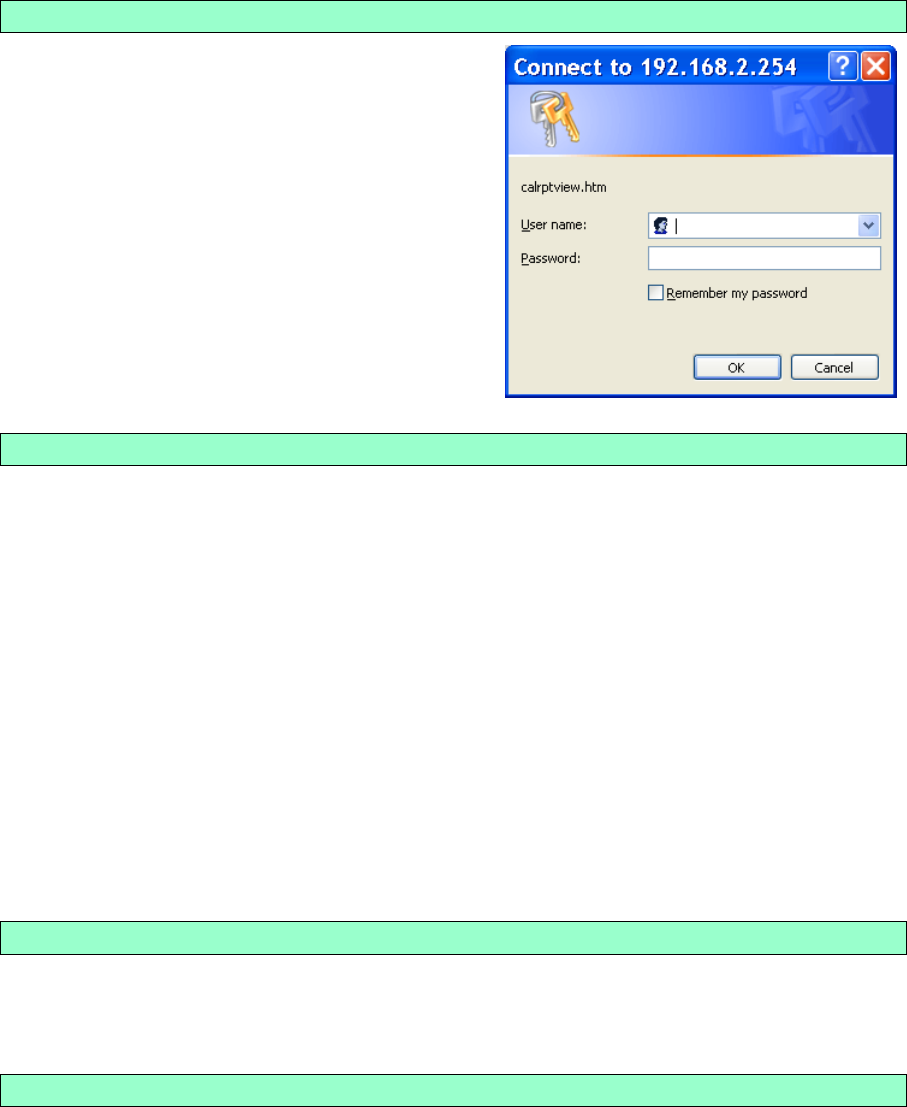
AZI Customer Service 800-528-7411 or 602-470-1414 Page 55 of 92
Although the following options are accessible in all MAX 5000XL instruments, the
optional Web Server feature must be purchased in order to access the instrument over
your network.
NAME and PASSWORD
The NAME and PASSWORD can be used to
restrict access to the instrument over the
intranet. When using IE enter NAME for the
User name and enter PASSWORD for the
Password to gain access to the instrument.
OBTAIN IP ADDRESS
This can be set to Automatic, Manual, or Ethernet Off.
Automatic - Sets everything automatically. A DHCP server is required to obtain
the IP address. Because the IP address is not known until the DHCP server
assigns it, intranet users will have to be given the IP address whenever the
instrument powers up, which is undesirable. Manual mode is typically used
because the IP address is fixed. Automatic mode is useful to see if the Web Server
works, and then the user should switch to manual mode.
Manual – Requires the manual entry of IP Address, Subnet Mask, and Gateway.
Consult with your IS department for the correct settings.
WARNING: DO NOT SET THE IP ADDRESS TO THE SERVER OR GATEWAY
IP ADDRESS. Doing so can cause the network to crash.
Ethernet Off – Disables the Ethernet port.
MAC ADDRESS
The MAC address is factory set and is unique to every Internet device. It may be
helpful to your Information Services (IS) department.
STATUS
This displays the Ethernet status. If everything is setup correctly, then the Status
should turn to “Initialized” shortly after power up. Otherwise, an error will be reported.


















