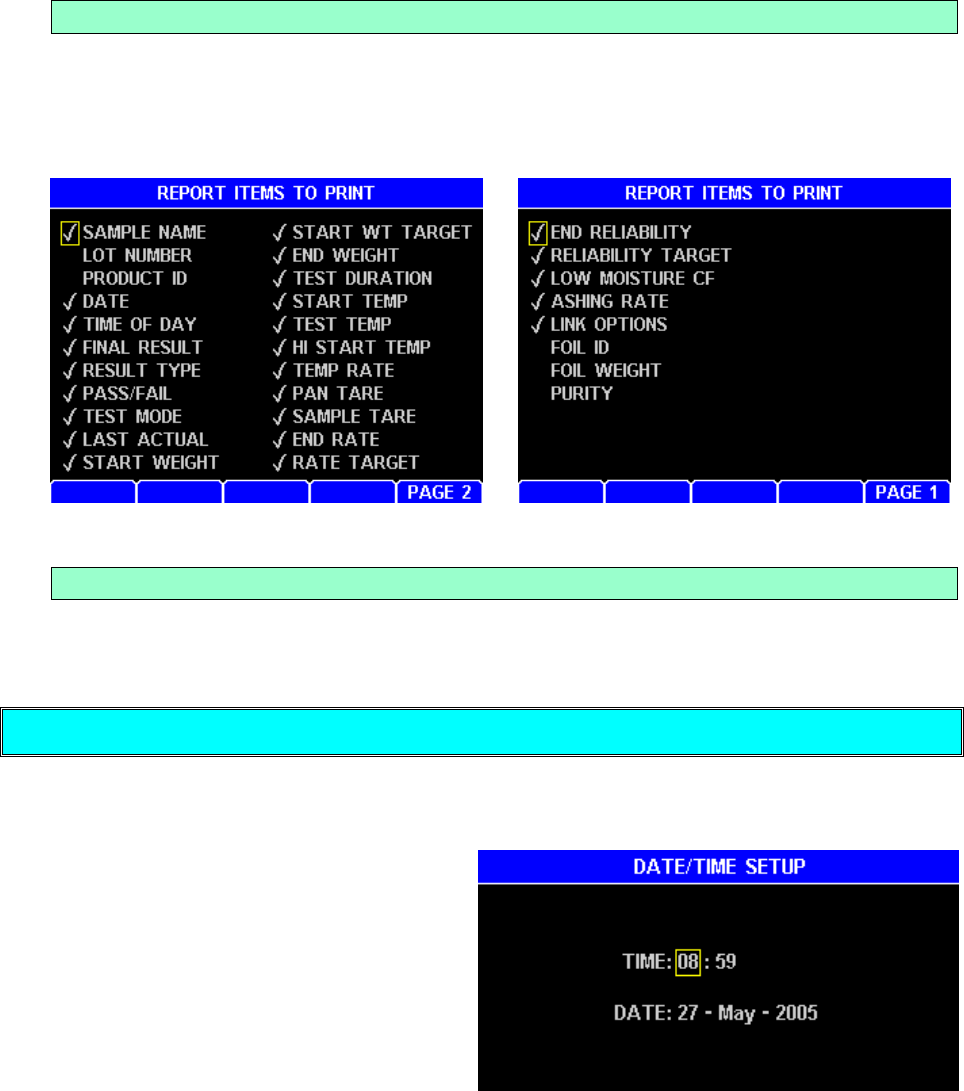
AZI Customer Service 800-528-7411 or 602-470-1414 Page 52 of 92
Report Items to Print
Test results are available to be printed, sent to a computer, or used for statistical
analysis (mean, standard deviation and relative standard deviation). To be printed,
the data fields must be selected. Highlight the data to be printed and press the [ENT]
key. Press [PAGE 2] or [PAGE 1] to switch between pages.
Add/Edit Company Name
This selection provides a means of customizing reports to show the name of the
company, test location, or other alphanumeric identifiers.
Date/Time Setup
This selection is used to enter the correct date and time (24 hour format) into the
instrument’s clock system. The internal battery saves the clock value when the power
is off.
Use this function to change the time at
initial setup or when changing for
daylight savings time
The clock in the MAX 5000XL uses a
small battery to maintain correct time
and date. If the clock resets whenever
the power is off, the internal backup
battery may need to be replaced. If
this happens, call AZI Customer Service at 800-528-7411 or 602-470-1414. A battery
that fails does not affect the memory of the MAX 5000XL since the memory does not
depend on a battery backup during power off conditions.


















