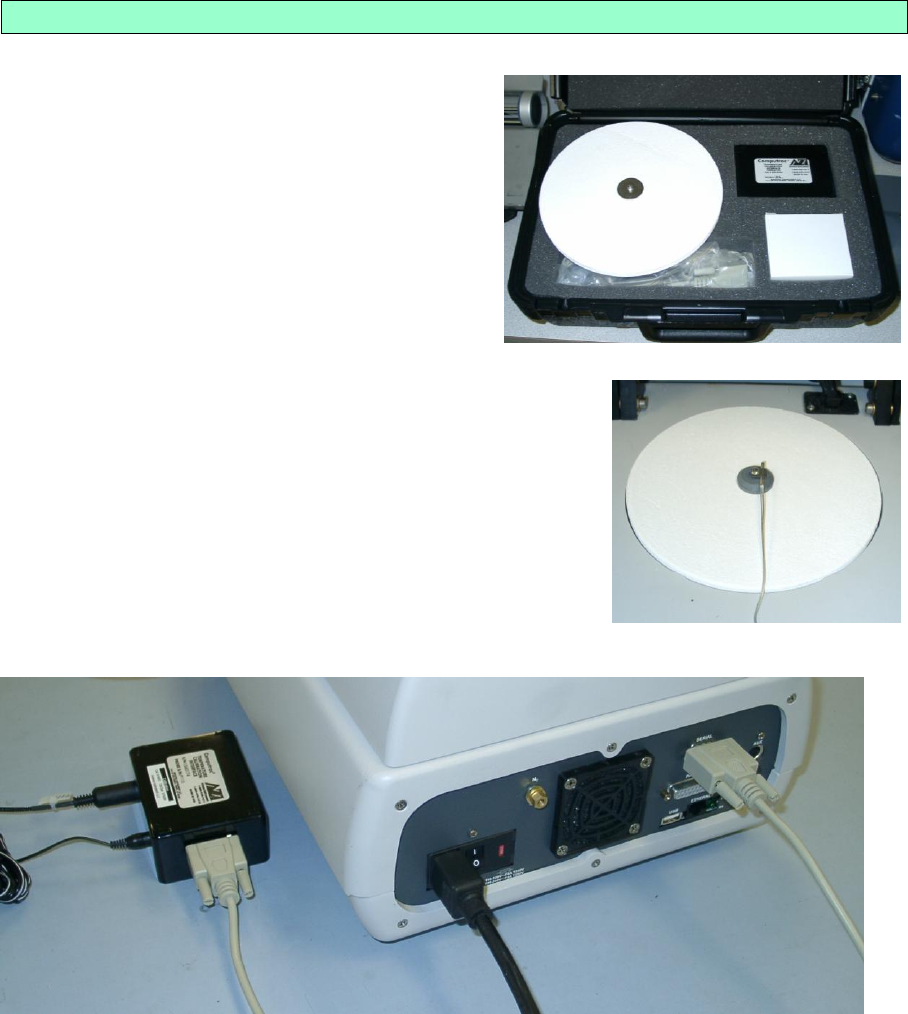
AZI Customer Service 800-528-7411 or 602-470-1414 Page 47 of 92
Temperature Calibration Instructions
Ensure the instrument is turned ON
A Temperature Calibration Kit, [AZI P/N
Y990-0193 for 110V or Y990-0224 for
220V], with 9 VDC, 100 mA, 3.5 mm
male plug positive tip adaptor, must be
used to perform the calibration.
A graphics capable printer may be
connected to the MAX 5000XL if a
printed report is required.
Gently remove the pan support and ceramic balance cover.
Install the temperature calibration fixture so the probe
mount and wires are as shown and gently close the
lid.
Plug the disk interface cable into the matching
connector on the TCI module box. Plug the serial
interface cable into the matching connector on the
TCI module box and the serial port on the back of the
unit. Plug the 9VDC adaptor into the TCI module box
and an appropriate AC outlet.
From the Main Test Screen select in order; MENU, CALIBRATION MENU,
TEMPERATURE CALIBRATION
Highlight CALIBRATION MODULE SETUP and press [ENT]. Enter the
appropriate data for the TCI module serial number, probe serial number and
calibration/certification date.
The interface serial number and certification date are located on the TCI box
label.


















