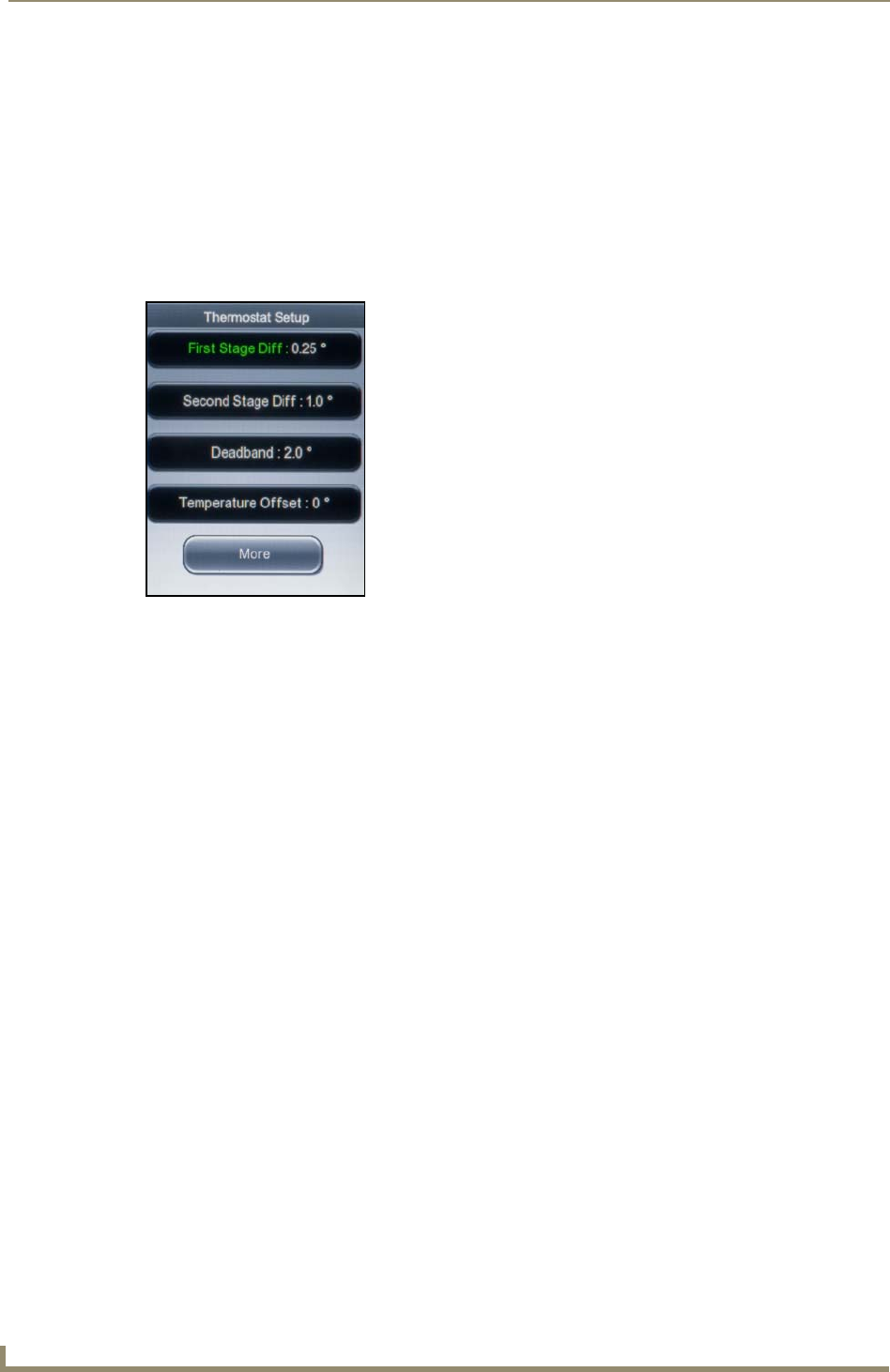
Operating the Thermostat
42
ViewStat Color Communicating Thermostat User Guide
9. On the second User Preferences screen, use the navigation buttons to highlight More, and press
Mode/Select to access the third User Preferences screen.
10. Use the navigation buttons to highlight Advanced Setup, and press Mode/Select to access the
Advanced Setup screen.
11. Use the navigation buttons to highlight More, and press Mode/Select to access the second
Advanced Setup screen.
12. Use the navigation buttons to highlight Thermostat Setup, and press Mode/Select to access the
Thermostat Setup screen (see FIG. 34).
13. With First Stage Diff highlighted, press Mode/Select to activate it.
14. Press Mode/Select to indicate the first stage differential.
15. Use the navigation buttons to highlight Second Stage Diff, and press Mode/Select.
16. Press Mode/Select to indicate the second stage differential.
Setting the Deadband Temperature Difference
The Deadband is the temperature difference between the heating and cooling setpoints. The Deadband
configuration enforces a minimum separation between the two setpoints which determine when auto
changeover between HVAC heating and cooling mode will occur.
Perform these steps to set the deadband temperature difference:
1. From the Main screen, press Mode/Select to access the Current Weather screen.
2. Press Mode/Select to access the 5-Day Forecast screen.
3. Press Mode/Select to access the Thermostat Mode screen.
4. Use the navigation buttons to select Settings, and press Mode/Select to access the Settings screen.
5. Use the navigation buttons to select Advanced Setup.
6. Press Mode/Select to access the Security Code screen.
7. Enter the security code, and select Enter to access the User Preferences screen. See the Entering the
Security Code section on page 28 for more information.
8. Use the navigation buttons to highlight More, and press Mode/Select to access the second User
Preferences screen.
9. On the second User Preferences screen, use the navigation buttons to highlight More, and press
Mode/Select to access the third User Preferences screen.
FIG. 34 Thermostat Setup screen (1 of 2)


















