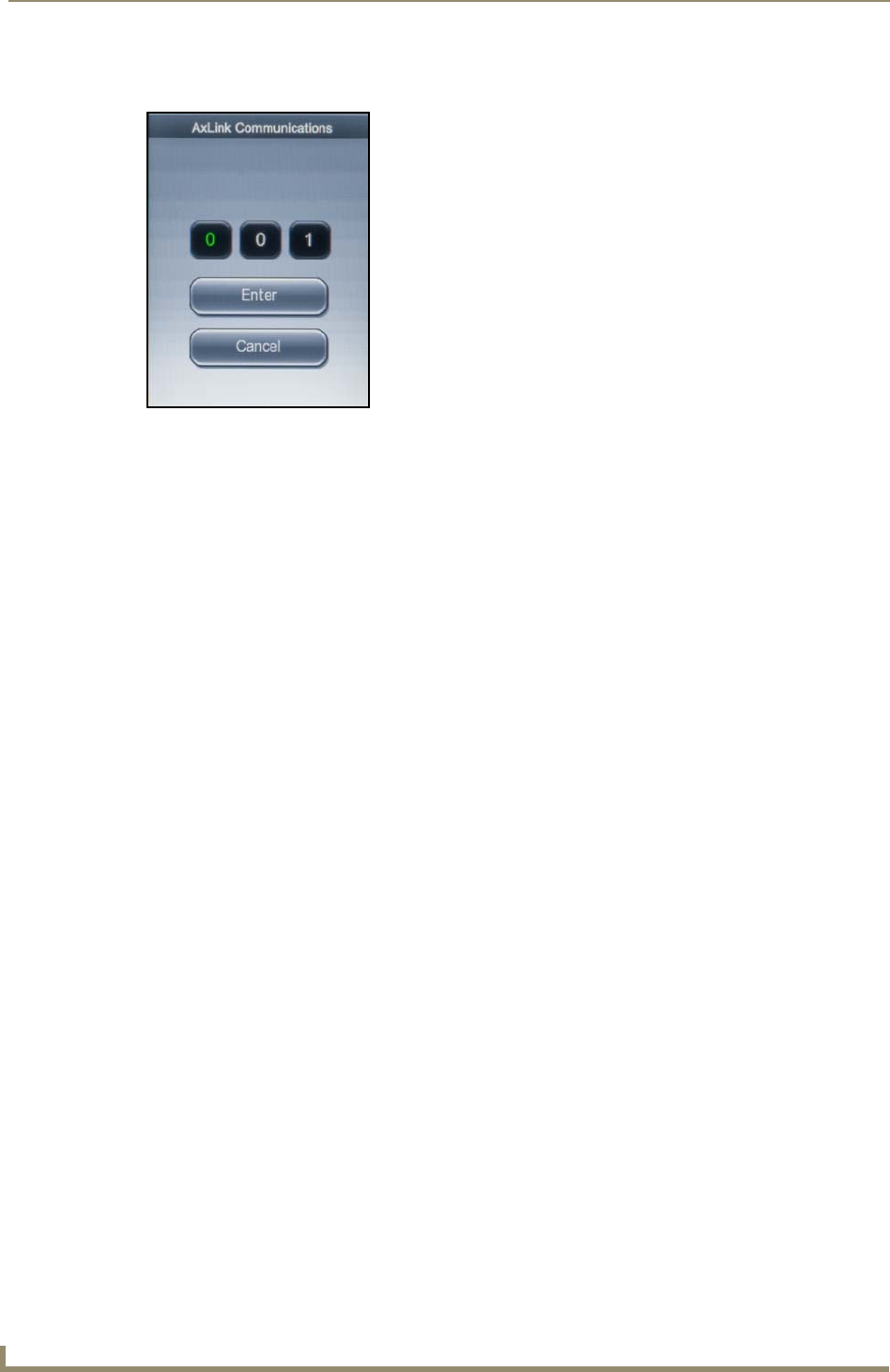
Setup and Configuration
18
ViewStat Color Communicating Thermostat User Guide
AxLink Communications Screen
The AxLink Communications screen (FIG. 15) enables you to set the address of the AxLink device with
which you want the thermostat to communicate. The AxLink address distinguishes a device on the
AxLink bus from all other devices. Valid AxLink addresses are 1-255. Address 0 belongs to the Master.
The default setting for the ViewStat Color Communicating Thermostat is 1.
Pressing the Up/Down arrow buttons increases or decreases the numeric value in the highlighted box.
Pressing the Mode/Select button highlights the next box in the sequence or highlights Enter if pressed
while the third box is highlighted. Use Up/Down arrow buttons to move between Enter and Cancel. Press
the Mode/Select button while Enter is highlighted to accept the new AxLink address and return to the
Advanced Setup screen.
FIG. 15 AxLink Communications screen


















