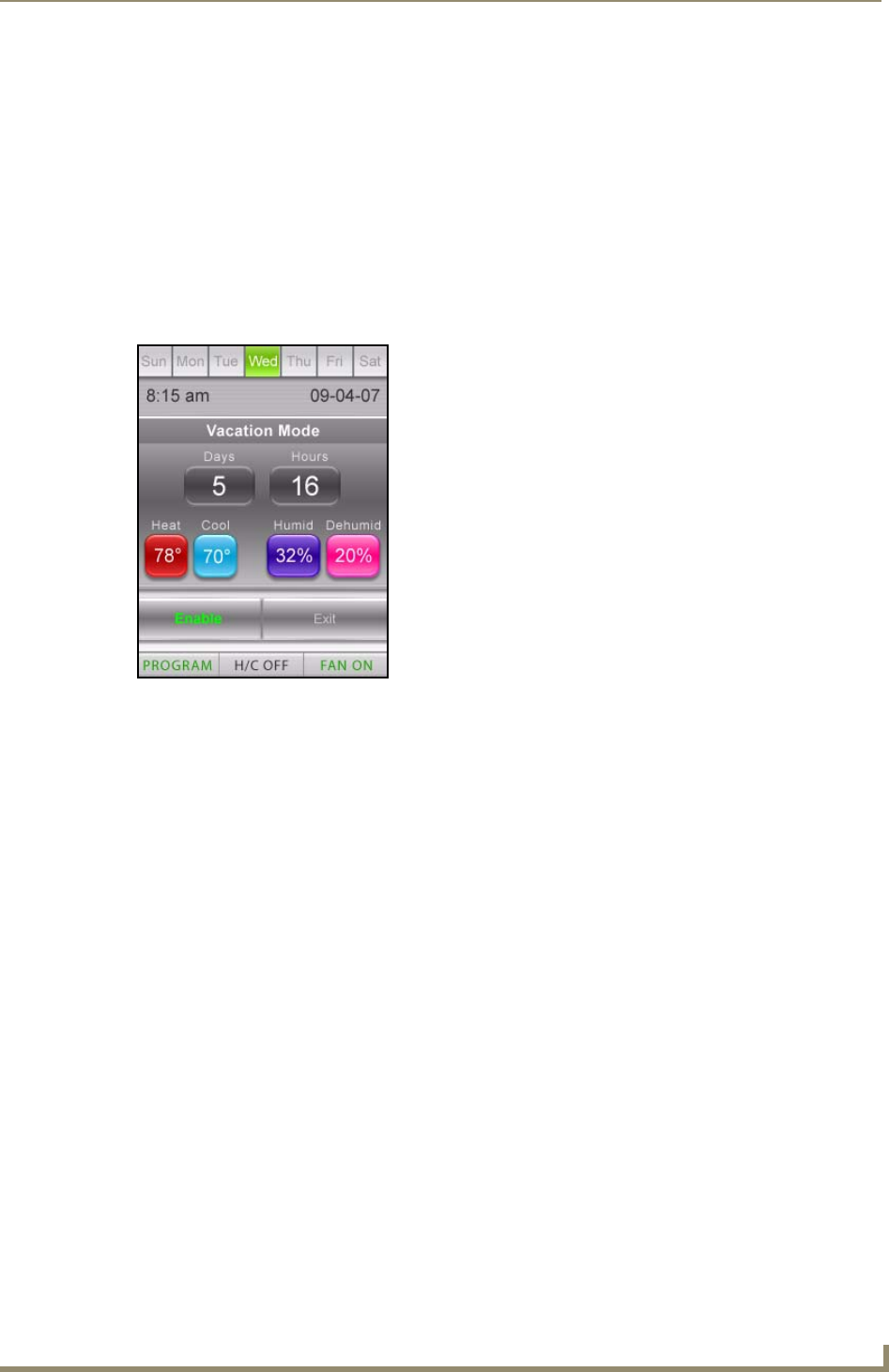
Operating the Thermostat
25
V
iewStat Color Communicating Thermostat User Guide
Creating Vacation/Party Settings
Vacation/Party settings enable you to create heating, cooling, humidify, and dehumidify setpoints for a
set period of time, in days or hours. When the time limit expires, the thermostat uses the previous
program or hold mode settings you set. Perform the following steps to create vacation/party settings:
1. From the Main screen, press Mode/Select to access the Current Weather screen.
2. Press Mode/Select to access the 5-Day Forecast screen.
3. Press Mode/Select to access the Thermostat Mode screen.
4. Use the navigation buttons to select Vacation/Party, and press Mode/Select to access the
Vacation/Party screen (see FIG. 22).
5. Press Mode/Select while Days is selected. Use the navigation buttons to indicate the number of
days you want the settings to last, then press Mode/Select.
6. Press Mode/Select while Hours is selected. Use the navigation buttons to indicate the number of
hours you want the settings to last, then press Mode/Select.
7. With Heat highlighted, press Mode/Select.
8. Use the navigation buttons to indicate the heat setpoint you want for that time of day, and press
Mode/Select.
9. With Cool highlighted, press Mode/Select.
10. Use the navigation buttons to indicate the cool setpoint you want for that time of day, and press
Mode/Select.
11. With Humidify highlighted, press Mode/Select.
12. Use the navigation buttons to indicate the new humidify settings, and press Mode/Select.
13. With Dehumidify highlighted, press Mode/Select.
14. Use the navigation buttons to indicate the new dehumidify settings, and press Mode/Select.
15. Press Mode/Select to indicate whether you want to enable or disable the Vacation/Party settings.
16. Use the navigation buttons to select Exit, and press Mode/Select.
FIG. 22 Vacation/Party Mode screen


















