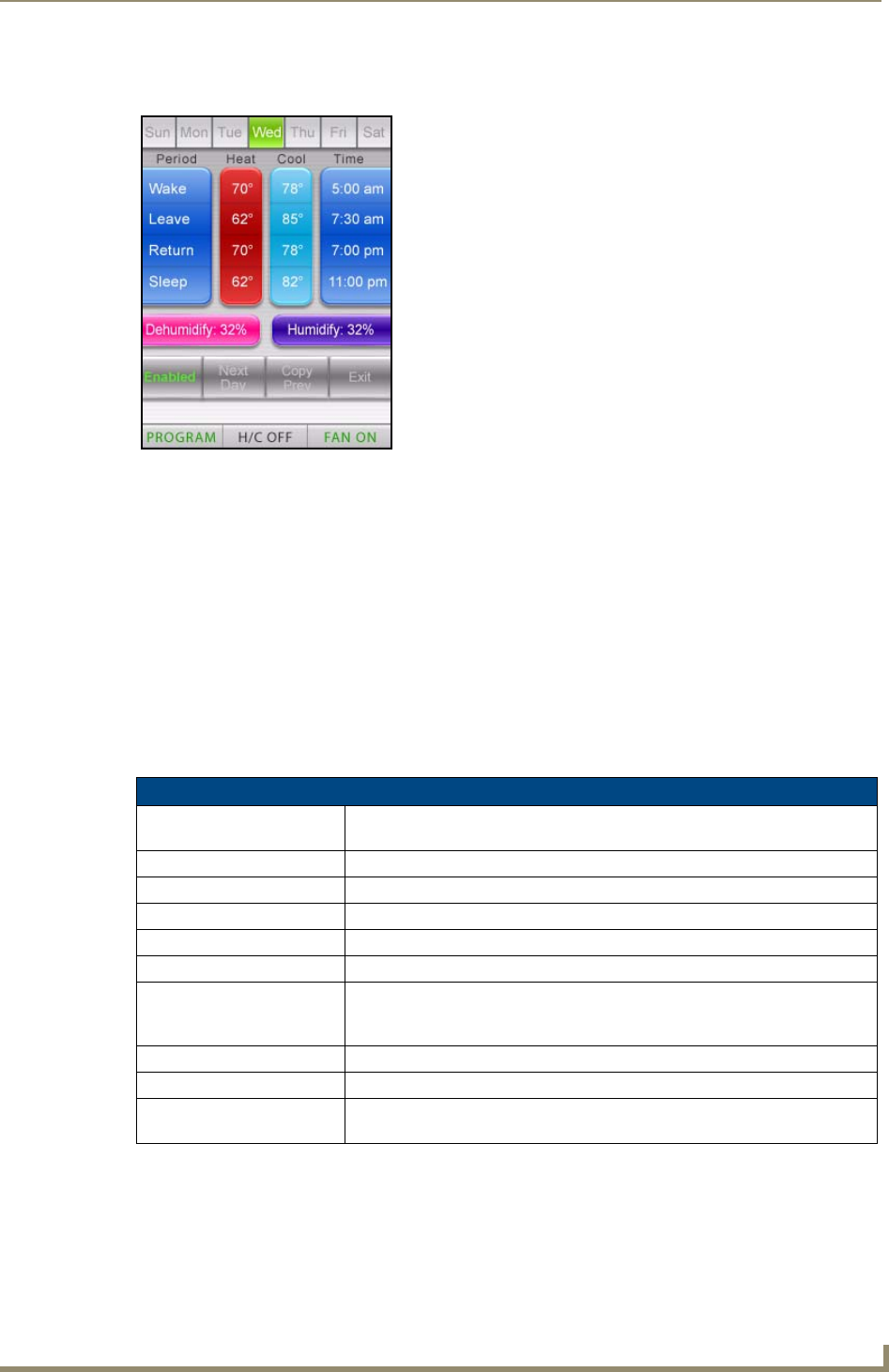
Setup and Configuration
9
ViewStat Color Communicating Thermostat User Guide
Program Mode Setting Screen
The Program Mode Setting screen (FIG. 7) enables you to set heating, cooling, humidify, and
dehumidify setpoints for various times of the day for each day of the week. Entering this screen
automatically puts the unit into Program mode.You can use the navigation buttons to move through the
highlighted options. The Mode/Select button selects the highlighted item. You can then use the
navigation buttons to change the setting of the highlighted option.
The thermostat allows the HVAC system to recover gradually from an energy-saving setpoint
temperature to a comfort setpoint temperature. This feature provides comfort while minimizing the
on-time of the system during the recovery period. The default Program mode settings are compliant with
EnergyStar recommendations.
Pressing Mode/Select again highlights the next available option. The following table lists the options on
the Program Mode Setting screen:
FIG. 7 Program Mode Setting screen
Program Mode Setting Screen Options
Period Separate times of the day when you can create heating, cooling, humidify, and
dehumidify setpoints. The available times are Wake, Leave, Return, and Sleep.
Heat The level of desired heat for the HVAC system.
Cool The level of desired coolness for the HVAC system.
Time The time of day when you want the settings to take effect.
Humidify The desired humidify level for the HVAC system.
Dehumidify The desired dehumidify level for the HVAC system.
Enabled/Disabled The Hold temperature overrides the heating and cooling settings. If you select
Disabled, the thermostat uses the heating and cooling settings you establish
on the Hold Mode screen.
Next Day Select the next day of the week.
Copy Prev Copy the settings from the previous day of the week to the current day.
Exit Exit the Program Mode Setting screen and return to the Thermostat Mode
screen.


















