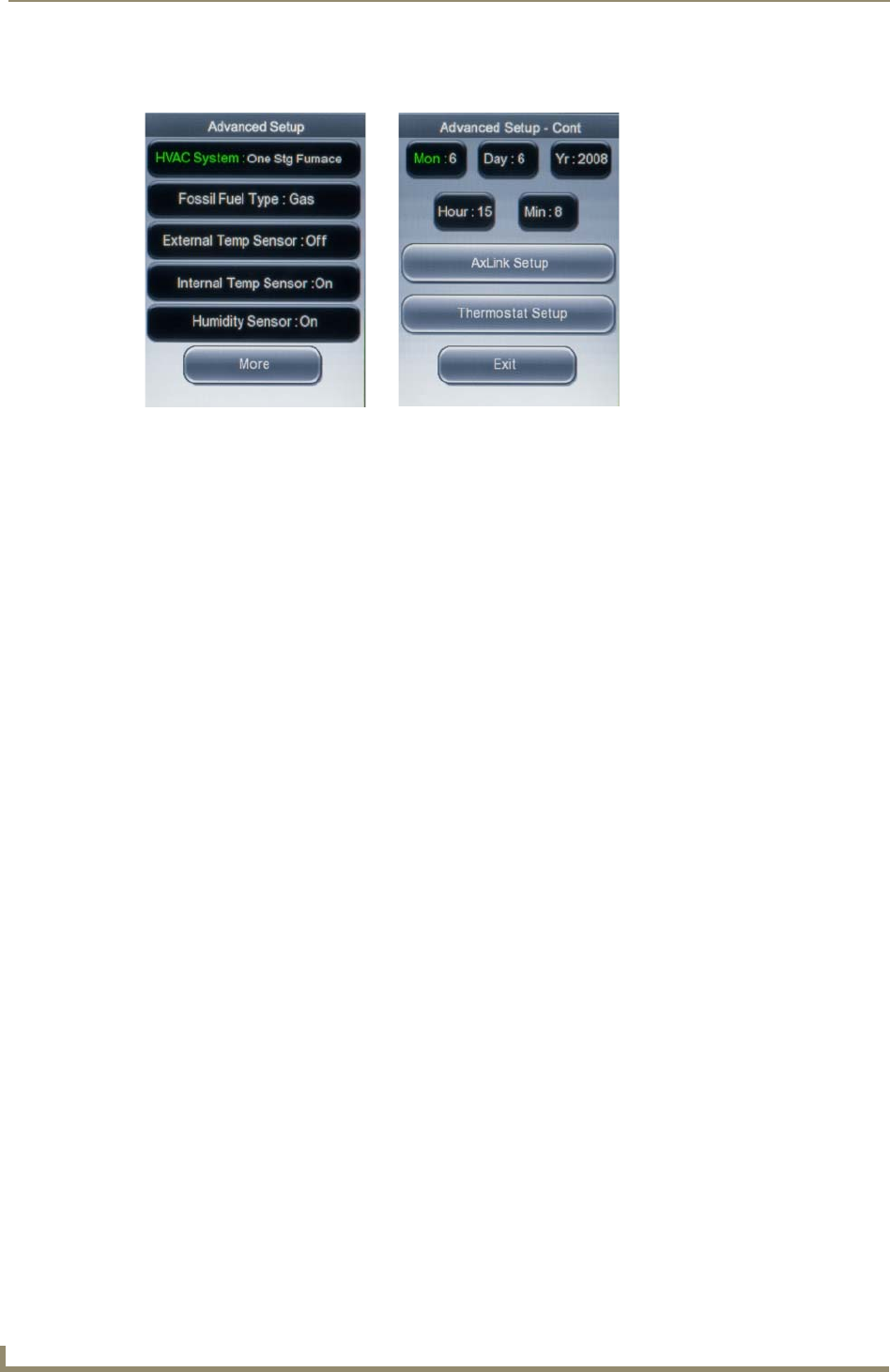
Setup and Configuration
16
ViewStat Color Communicating Thermostat User Guide
Advanced Setup Screen
The Advanced Setup screens (FIG. 14) enable you to indicate the type of HVAC system you are using,
activate temperature sensors, and set the date for the thermostat. The thermostat automatically computes
the day of the week based on the date you input. These settings should be set when the thermostat is
initially installed, and should not need to be updated with regular use. You can use the navigation buttons
to move through the highlighted options. The Mode/Select button selects the highlighted item. You can
then use the navigation buttons to change the setting of the highlighted option.
FIG. 14 Advanced Setup screens


















