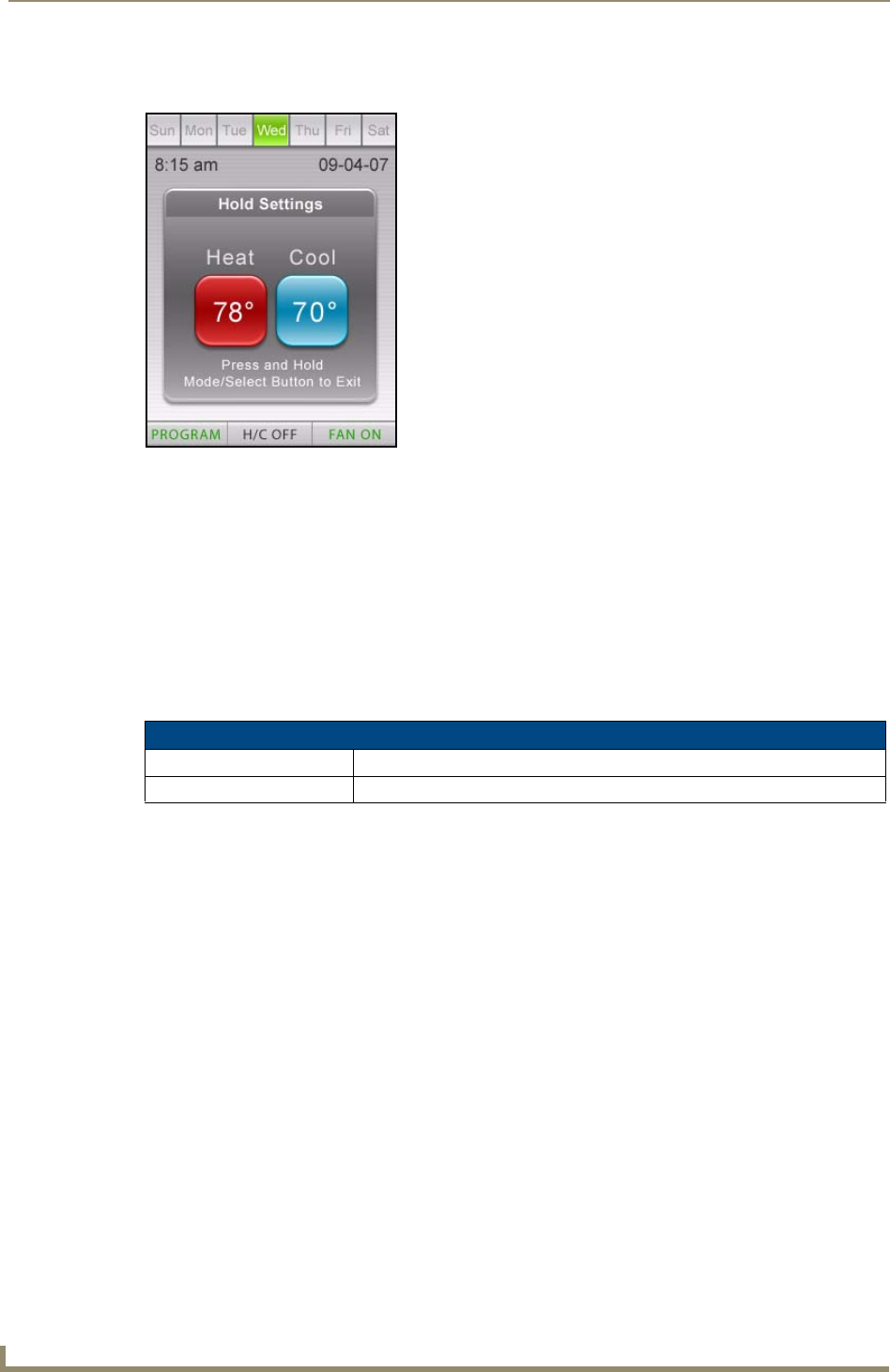
Setup and Configuration
8
ViewStat Color Communicating Thermostat User Guide
Hold Mode Screen
The Hold Mode screen (FIG. 6) displays options that enable you to set the heating and cooling setpoints
for your HVAC system. The thermostat uses the settings you establish on this screen when you enable
Hold mode on the Program Mode Setting and Vacation/Party Settings screens. Entering this screen
automatically puts the unit into Hold mode. You can use the navigation buttons to move through the
highlighted options. The Mode/Select button selects the highlighted item. You can then use the
navigation buttons to change the setting of the highlighted option.
Pressing Mode/Select again highlights the next available option. This screen returns to the main screen
after a 10-second timeout. You can also return to the Main screen by holding Mode/Select for three
seconds. The following table lists the options on the Hold Mode screen:
FIG. 6 Hold Mode screen
Hold Mode Screen Options
Heat Setpoint Establishes the level of desired heat for the HVAC system.
Cool Setpoint Establishes the level of desired coolness for the HVAC system.


















