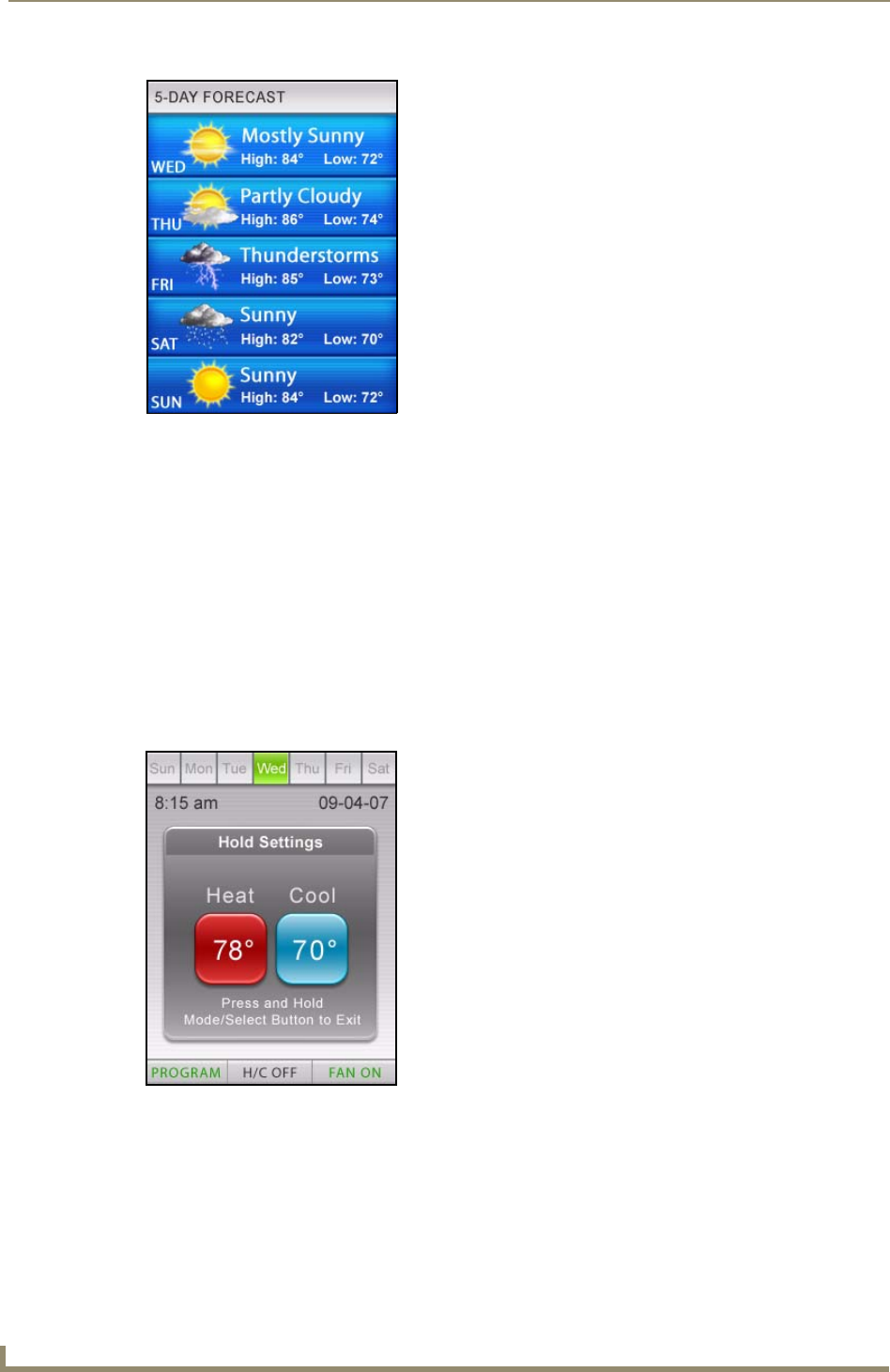
Operating the Thermostat
22
ViewStat Color Communicating Thermostat User Guide
You can disable the forecast screens so they do not appear when you navigate through the thermostat’s
screens. See the Disabling the Forecast Screens section on page 32 for more information.
Setting the Temperature
You can create the heating and cooling setpoints on the Hold Mode screen. Setting the temperature on
this screen creates a constant heating and cooling setpoint that runs as long as you have these setpoints
enabled. If you want, you can create more detailed temperature settings for the thermostat. See the
Programming the Thermostat section on page 24 for more information. Perform the following steps to
set the temperature:
1. From the Main screen, press either of the navigation button to access the Hold Mode screen (see
FIG. 19).
2. While the Heat is selected, press Mode/Select to activate it.
3. Use the navigation buttons to indicate the heat setpoint.
4. Press Mode/Select to select Cool.
5. Use the navigation buttons to indicate the cool setpoint.
6. Press and hold Mode/Select for three seconds to accept the settings and return to the Main screen.
FIG. 18 5-Day Forecast screen
FIG. 19 Hold Mode screen


















