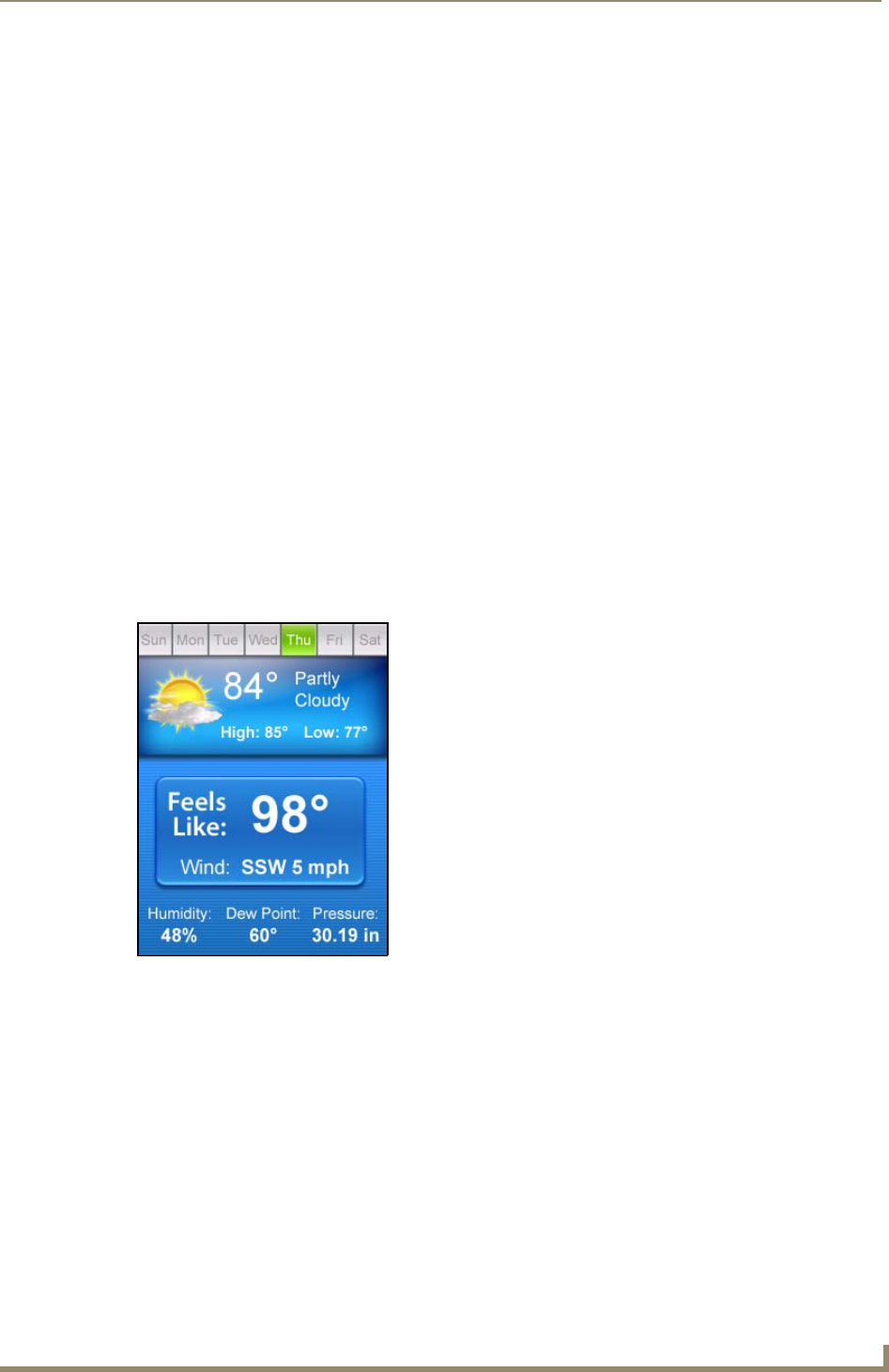
Operating the Thermostat
21
V
iewStat Color Communicating Thermostat User Guide
Operating the Thermostat
This chapter provides step-by-step procedures for changing the settings and activating specific options
on the thermostat.
Viewing the Daily Forecast
The Main screen of the ViewStat Color Communicating Thermostat displays the current date, time, and
indoor temperature. You can also view the current heating and cooling setpoints you have set and the
humidity percentage. The current day’s forecasted high and low temperatures and weather condition
appears on the bottom of the screen.
The Current Weather screen displays a detailed description of the day’s weather forecast. This screen
includes the outdoor temperature, the expected high and low temperatures for the current day, the wind
chill/heat index temperature, the wind direction and speed, the percent humidity, the dew point, and
barometric pressure.
The 5-Day Forecast screen displays the high and low temperatures and the expected weather condition
for each of the next five days. The ViewStat Color Communicating Thermostat receives this information
from AMX’s i!-Weather service. These screens are view-only.
Perform the following steps to view the daily forecast:
1. From the Main screen, press Mode/Select to access the Current Weather screen (see FIG. 17).
2. Press Mode/Select to access the 5-Day Forecast screen (see FIG. 18). This screen returns to the
main screen after a 20-second timeout.
FIG. 17 Current Weather screen


















