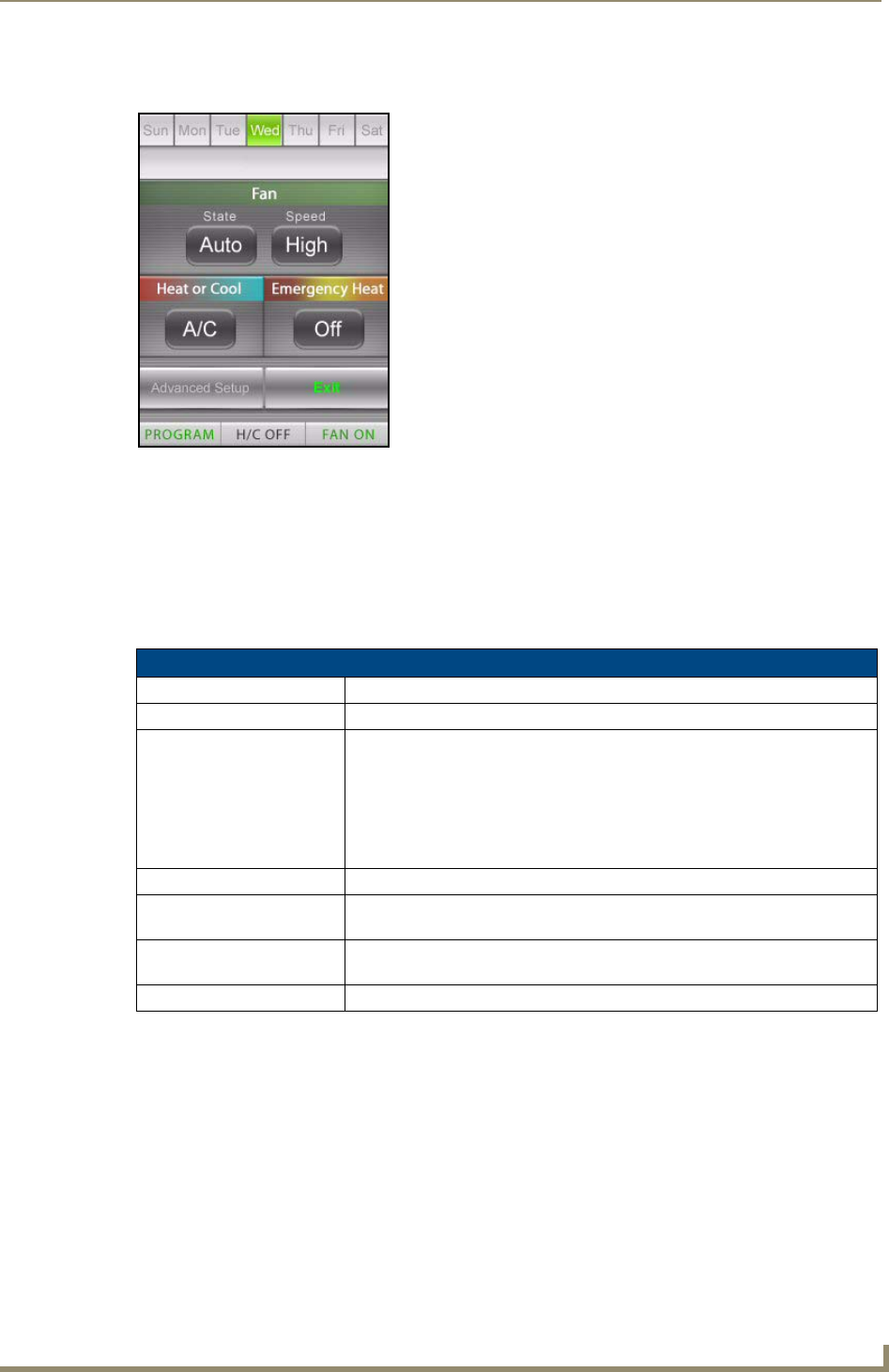
Setup and Configuration
11
ViewStat Color Communicating Thermostat User Guide
Settings Screen
The Settings screen (FIG. 9) enables you to establish settings for the fan and filter, and enables you to
switch between heating and cooling. You can use the navigation buttons to move through the highlighted
options. The Mode/Select button selects the highlighted item. You can then use the navigation buttons to
change the setting of the highlighted option.
Pressing Mode/Select again highlights the next available option. The following table lists the options on
the Settings screen:
FIG. 9 Settings screen
Settings Screen Options
Fan State Toggles the fan state between On and Auto.
Fan Speed Toggles the fan speed between High, Medium, and Low.
Filter Enables you to indicate how often you want the thermostat to remind you that
the filter for your HVAC system needs to be changed. You can choose from 30,
60, 90, and 120 days. When you enable the Filter Change Reminder feature,
the thermostat monitors the operation time of the HVAC system and fan. When
the operation time reaches the selected number of days, a filter change
reminder icon displays to alert you to change the filter. The operation time is
based on the fan’s run time, so 30 days equals 30 days worth of fan ’on’ time.
Heat or Cool Selection Toggles the heat or cool selection between Heat and A/C.
Emergency Heat Toggles the emergency heat setting between On and Off. This option is only
available if your thermostat is configured to operate with a heat pump.
Advanced Setup Opens the Security Code Input screen. See Security Code Screen section on
page 12.
Exit Saves all settings and returns to the main screen.


















