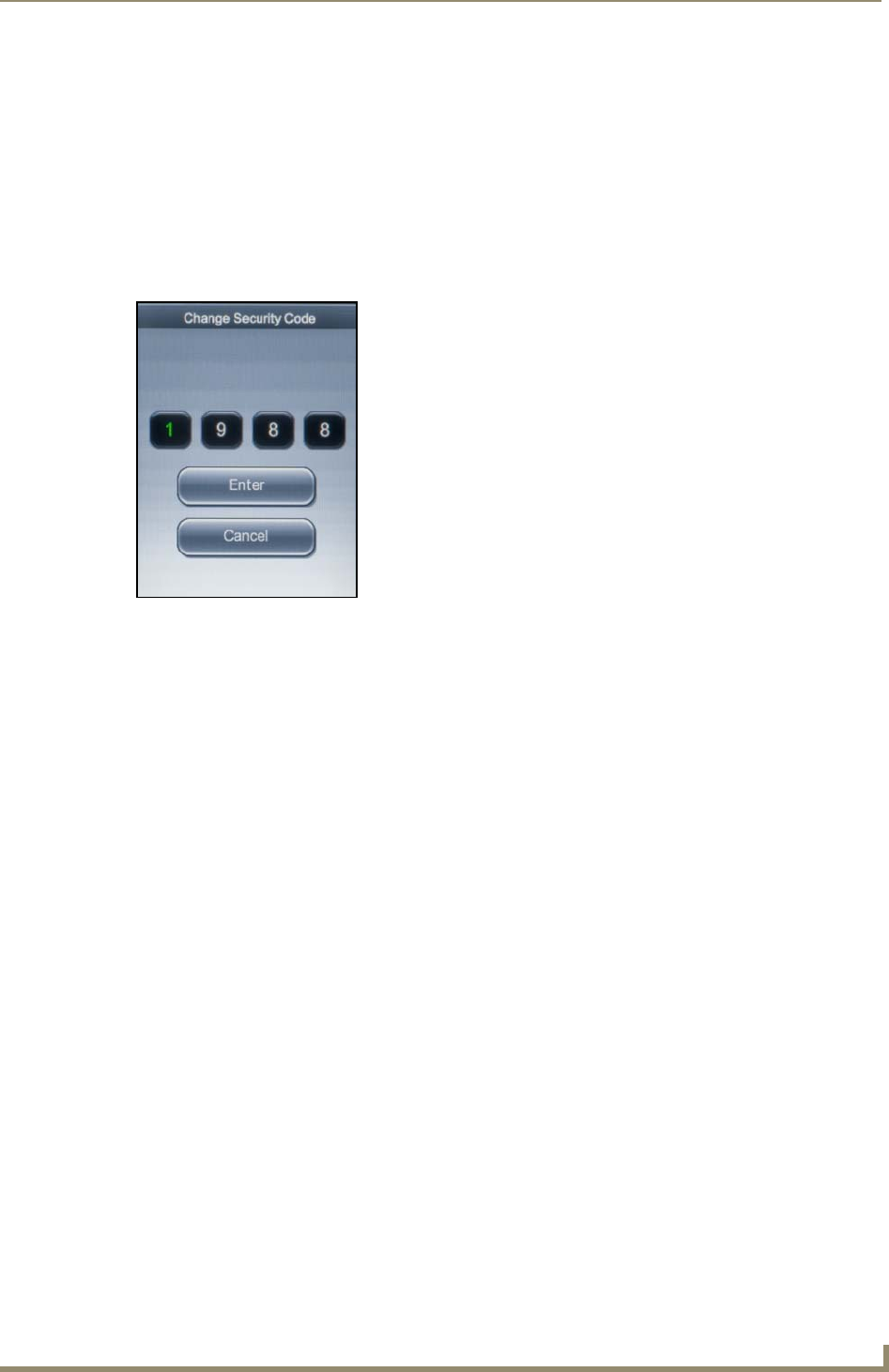
Operating the Thermostat
29
V
iewStat Color Communicating Thermostat User Guide
7. Enter the security code, and select Enter to access the User Preferences screen. See the Entering the
Security Code section on page 28 for more information.
8. Use the navigation buttons to highlight More, and press Mode/Select to access the second User
Preferences screen.
9. On the second User Preferences screen, use the navigation buttons to highlight More, and press
Mode/Select to access the third User Preferences screen.
10. Use the navigation buttons to highlight Change Security Code, and press Mode/Select to access
the Change Security Code screen (see FIG. 25).
11. Use the navigation buttons to scroll through the numbers until you reach the first digit in the code,
and press Mode/Select to move to the next digit in the code.
12. Repeat the previous step until you have entered the full four-digit code.
13. Press Mode/Select while Enter is selected to accept the code change. If you want to cancel, while
Enter is selected use the navigation buttons to select Cancel, and press Mode/Select.
Changing the Temperature Scale
When you change the temperature scale, you indicate whether you want to use the Fahrenheit (F) or
Celsius (C) scale. Perform the following steps to change the temperature scale:
1. From the Main screen, press Mode/Select to access the Current Weather screen.
2. Press Mode/Select to access the 5-Day Forecast screen.
3. Press Mode/Select to access the Thermostat Mode screen.
4. Use the navigation buttons to select Settings, and press Mode/Select to access the Settings screen.
5. Use the navigation buttons to select Advanced Setup.
6. Press Mode/Select to access the Security Code screen.
FIG. 25 Change Security Code screen


















