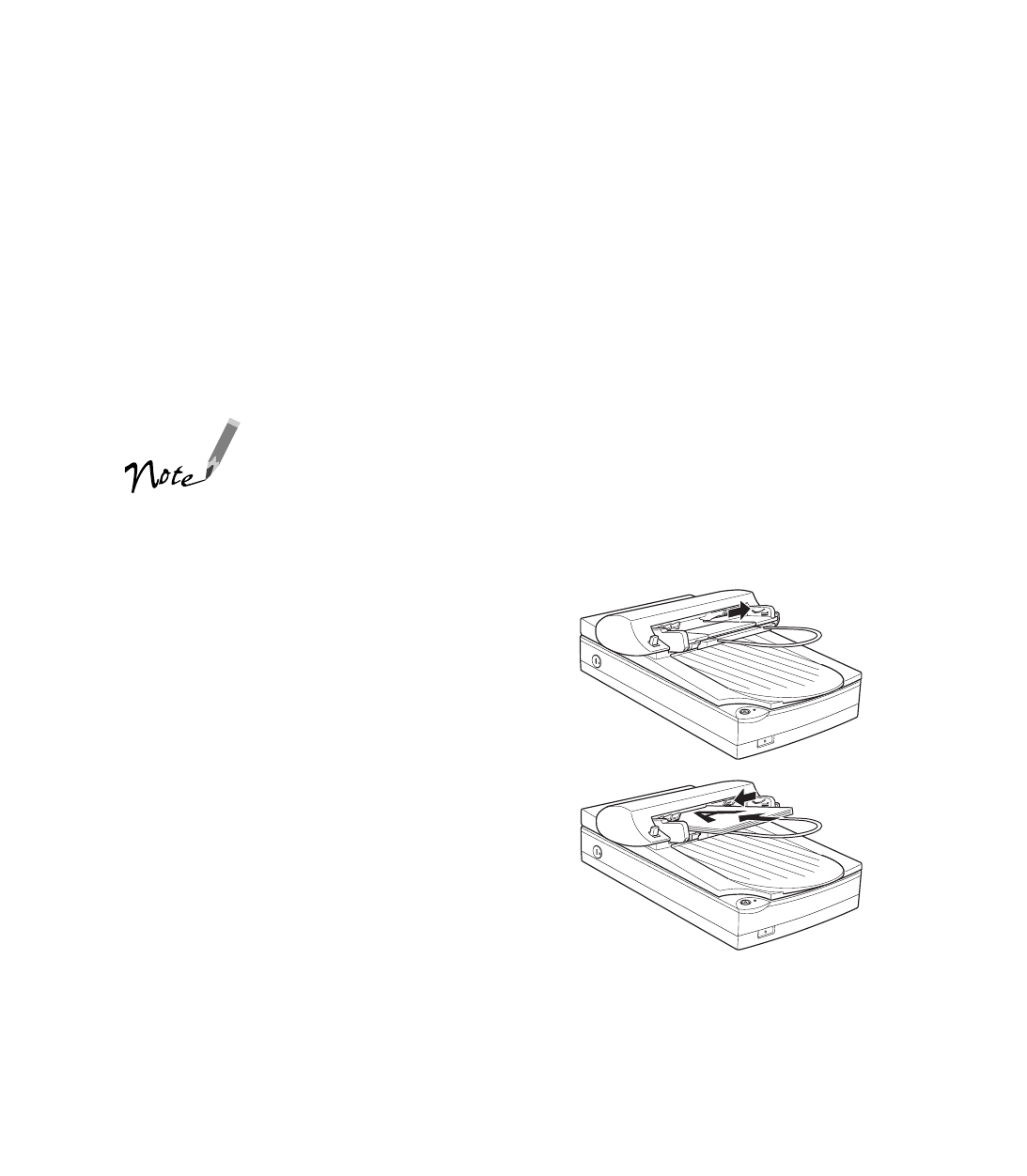
76
Check the following before feeding a document into the feeder:
■ Ink on the document is dry.
■ The document has no holes and is not ripped or wrinkled.
■ The document has no staples, paper clips, or other objects attached that might
damage the feeder mechanism.
■ The document has no folds closer than 0.2 inch (5 mm) from its edge.
■ The document is not a multi-part form or bound.
■ The document has no rear carbon coating.
■ The document has no cut-out areas.
Make sure no documents or dust are on the document table
glass when using the auto document feeder. Dust on the
document table glass near the carriage home position may
result in vertical lines on the scanned images.
Follow the steps below to load paper into the auto document feeder (ADF):
1. Slide the right edge guide all the way to the
right.
2. Insert the paper stack into the ADF until it
meets resistance. Make sure that the side you
want to scan is facing up, with the top edge
facing into the feeder; the first page you want
to scan should be on top. Then move the right
edge guide so it is flush with the right edge of
your paper.
Documents are output into the lower tray after scanning is finished.


















