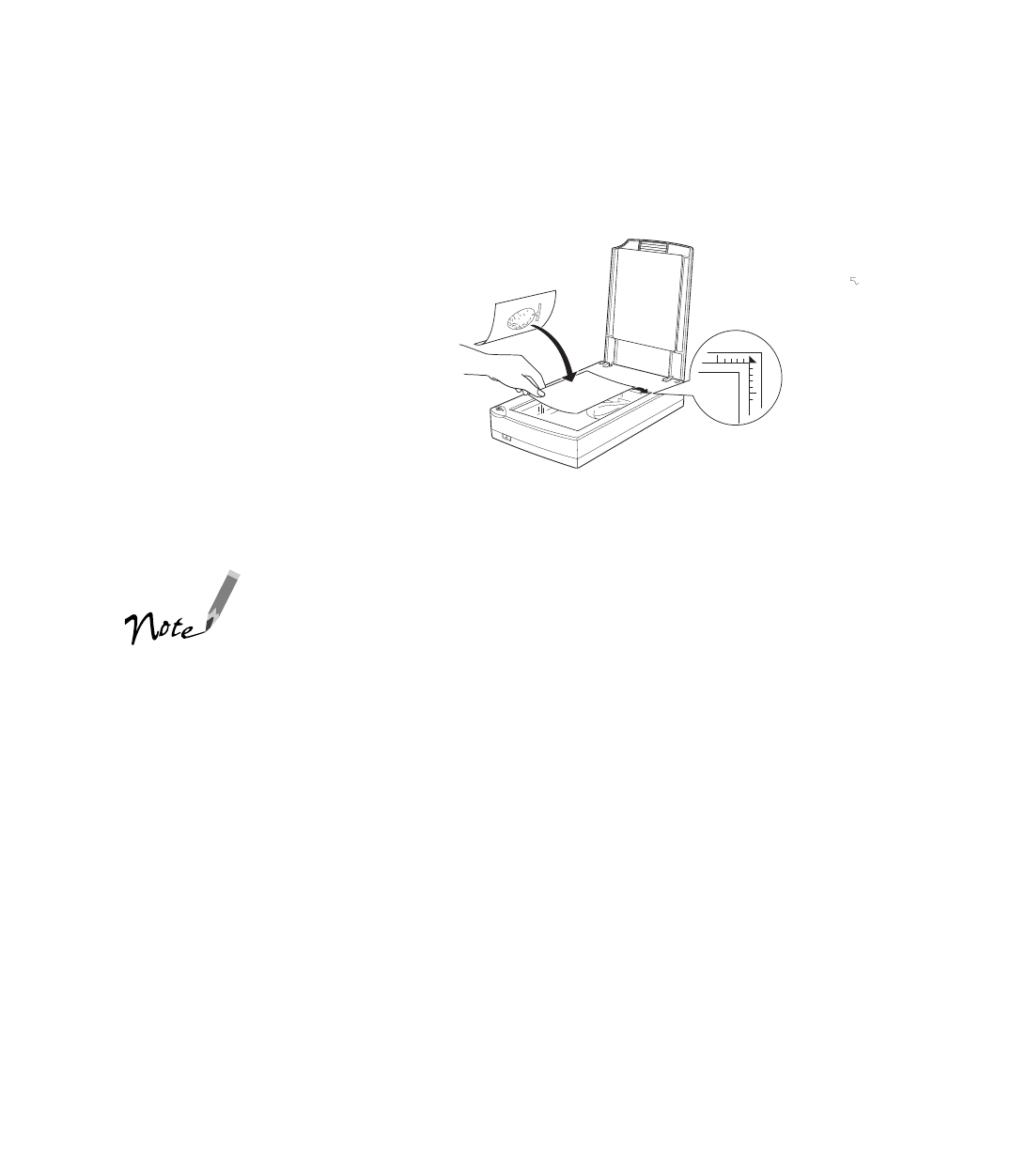
44
Placing Your Original Document
Placing the original document on the scanner correctly is very important. Follow
these steps:
1. Raise the scanner cover and place
your document face down on the
document table glass. If youre
scanning a transparency, the
optional transparency unit should
be installed and turned on.
2. Position the document so the
horizontal and vertical edges are
carefully aligned with the scales
on the top and right side of the
document table.
3. Close the scanner cover slowly. Be careful not to move the document.
The self-adjusting scanner cover allows you to place thick
documents on the document table glass without removing the
cover. But if your document is too thick to fit under the cover,
you can remove the cover as described on page 62.
Selecting TWAIN from Your Application
Once the document is placed on the scanner and the scanner is turned on, you can
start EPSON TWAIN to capture the image into your graphics application.
Follow these steps to start EPSON TWAIN from your application software (the steps
may vary, depending on your application):
1. Start your application software by selecting the program icon in its program
folder.
corner of the
document


















