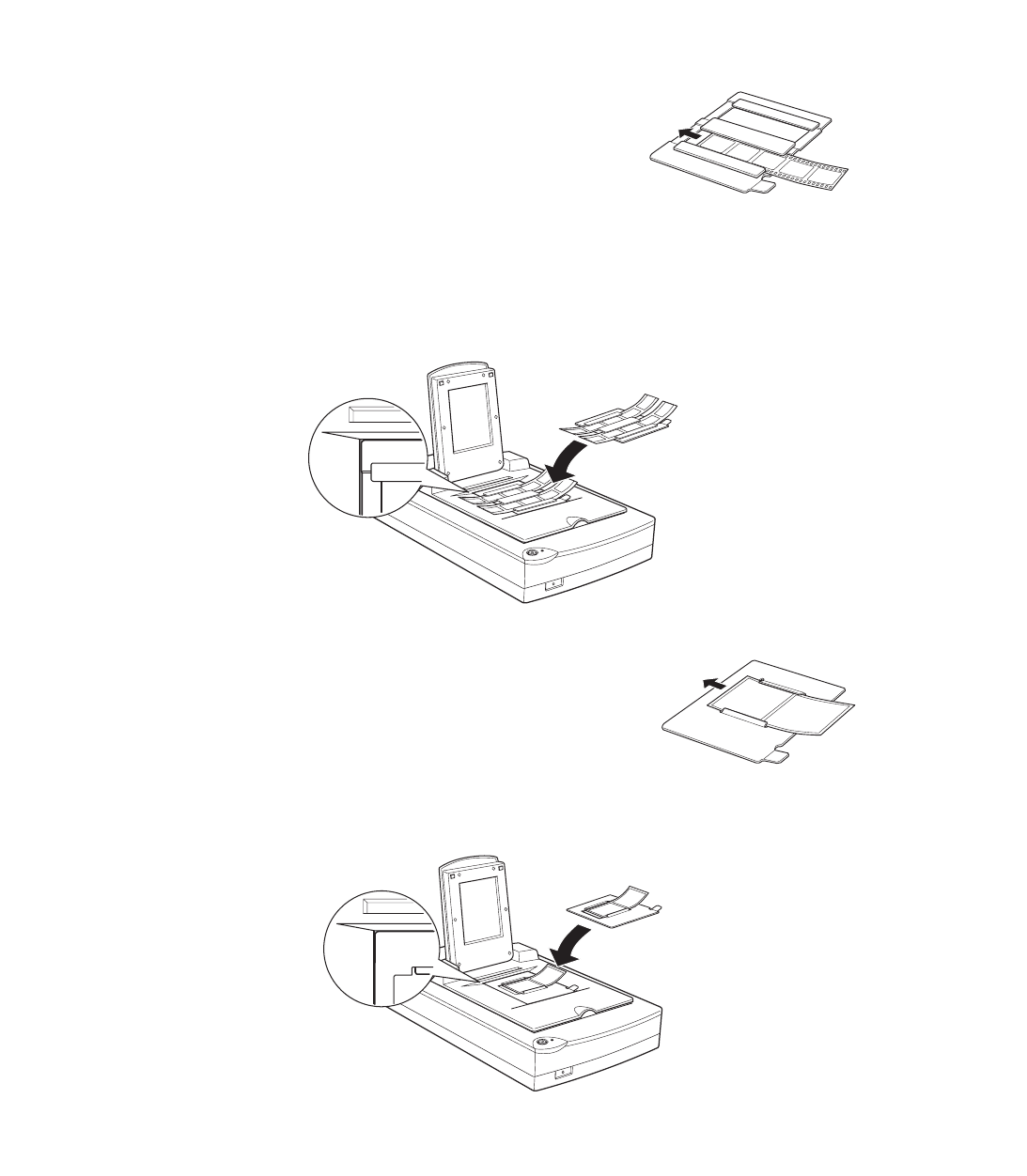
70
Loading 35 mm Negative or Positive Film
Insert a strip of film in the 35 mm film holder, base side
facing down.
Then place the film holder on the document table. Be sure to align the upper left
corner of the film holder with the upper left corner of the transparency unit. You can
adjust the position of 35 mm film by sliding the strips in the film holder so the frames
you want to scan are positioned in the window.
Loading Brownie Size Film
Brownie size film is 2.4 × 3.5 inches (6 × 9 cm). Insert the
film in the Brownie size film holder, base side facing down.
Then place the film holder on the document table. Be sure
to align the upper left corner of the film holder with the
upper left corner of the transparency unit.


















