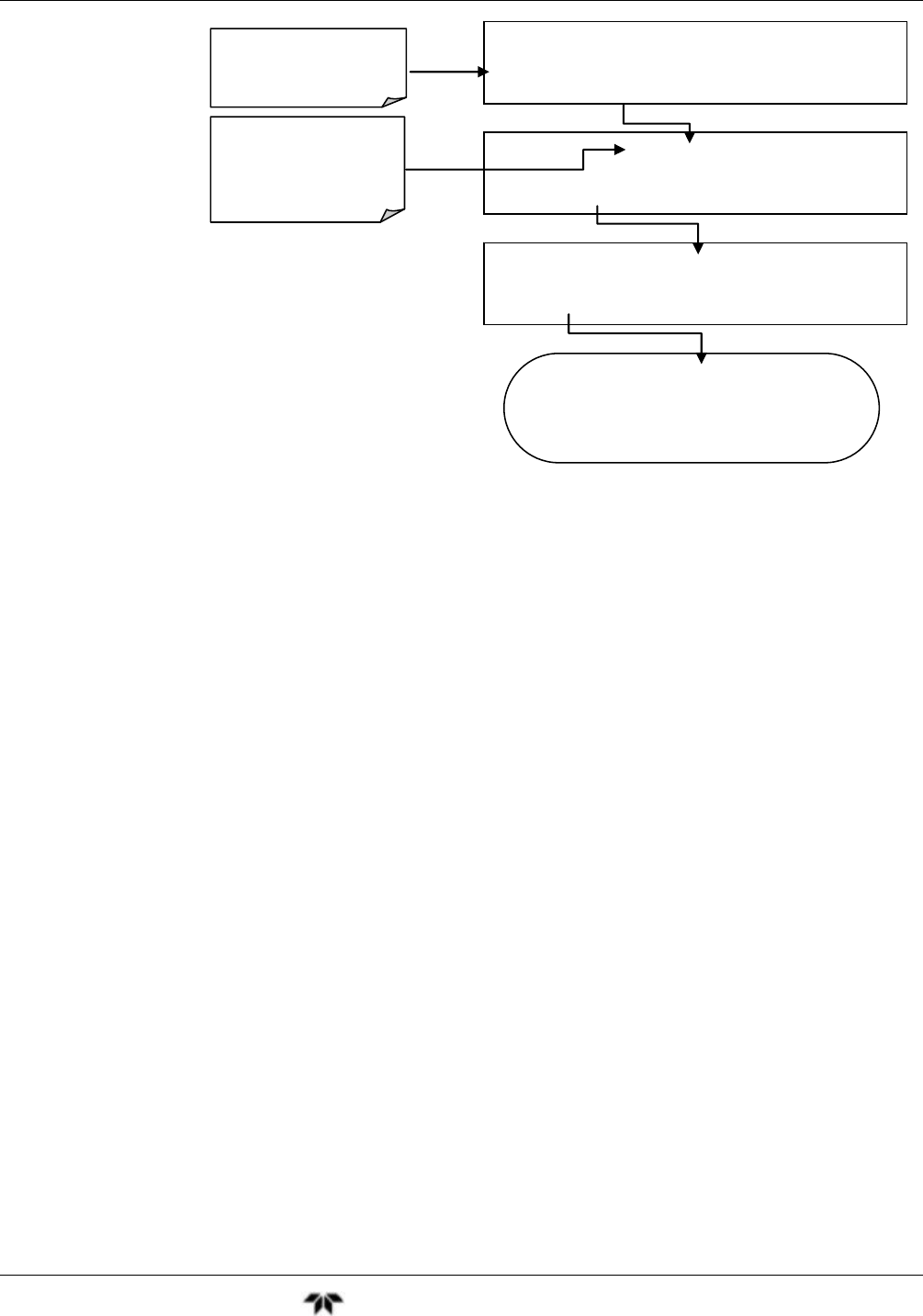
CommunicationsTeledyne API – Model T300/T300M CO Analyzer
Teledyne Analytical Instruments 141
Continue pressing NEXT to scroll through the
available Modes and press the ON or OFF button
to enable or disable each mode.
SETUP X.X COMMUNICATIONS MENU
ID INET COM1 COM2 EXIT
SETUP X.X COM1 MODE: 32
SET> EDIT EXIT
SETUP X.X COM1 QUIET MODE: OFF
NEXT OFF ENTR EXIT
Select which COM
port to configure
The sum of the mode
IDs of the selected
modes is displayed
here
Figure 6-1: COM1[2] – Communication Modes Setup
6.2.2. COM PORT BAUD RATE
To select the baud rate of either COM Port, go to SETUP>MORE>COMM and select
either COM1 or COM2 as follows (use COM2 to view/match your personal computer
baud rate when using the USB port, Section 6.6):


















