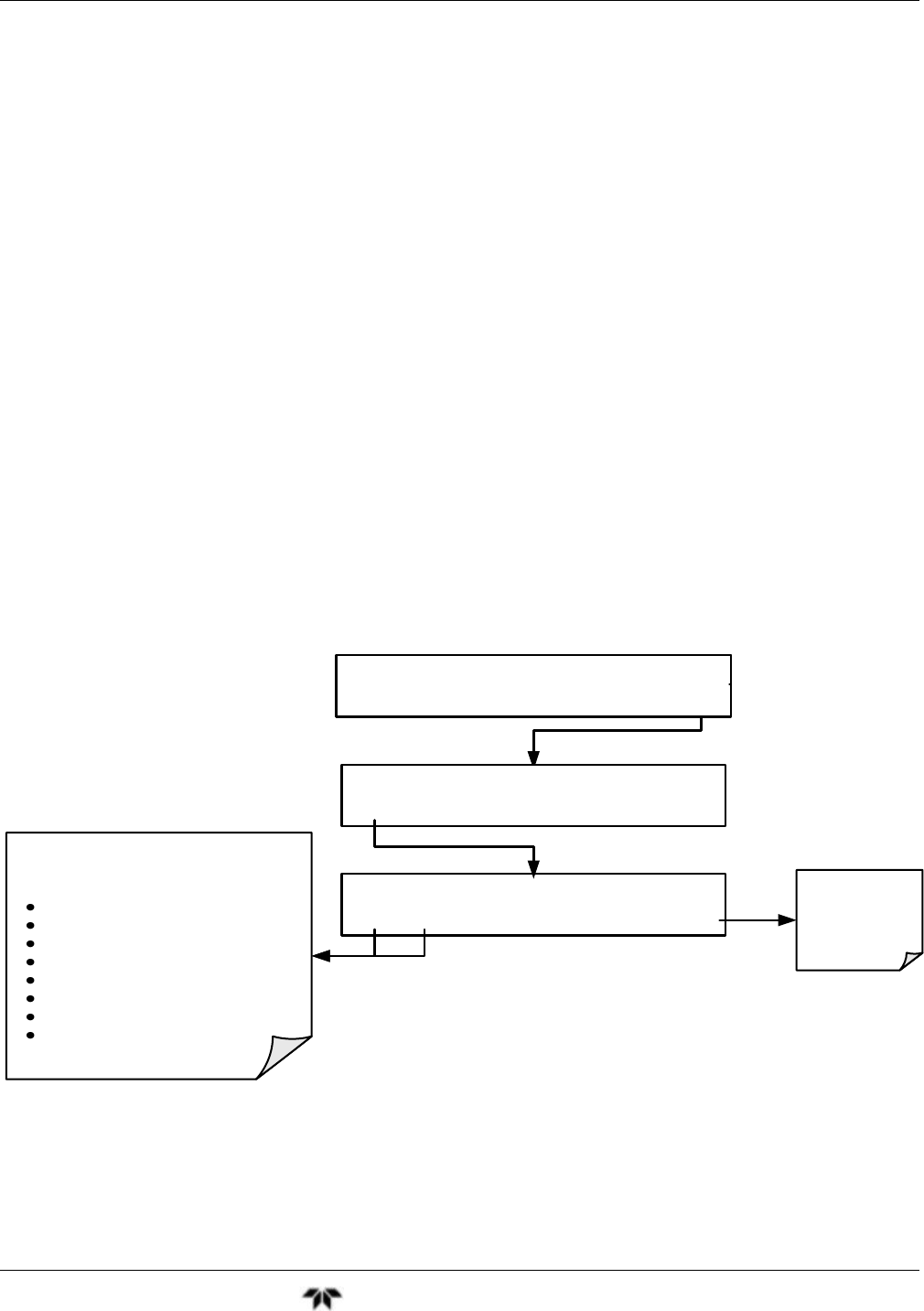
SetupTeledyne API – Model T300/T300M CO Analyzer
Teledyne Analytical Instruments
5. SETUP MENU
The SETUP menu is sued to set instrument parameters for performing configuration,
calibration, reporting and diagnostics operations according to user needs.
5.1. SETUP CFG: CONFIGURATION INFORMATION
Pressing the CFG button displays the instrument’s configuration information. This
display lists the analyzer model, serial number, firmware revision, software library
revision, CPU type and other information.
Special instrument or software features or installed options may also be listed here.
Use this information to identify the software and hardware installed in your
GFC7001T/GFC7001TM Analyzer when contacting customer service.
To access the configuration table, press:
SETUP PRIMARY SETUP MENU
CFG DAS RNGE PASS CLK MORE EXIT
SETUP T300 CO Analyzer
PREV NEXT EXIT
Press EXIT at
any time to
return to the
SETUP menu.
Press NEXT or PREV to move back and
forth through the following list of
Configuration information:
MODEL TYPE AND NUMBER
PART NUMBER
SERIAL NUMBER
SOFTWARE REVISION
LIBRARY REVISION
iCHIP SOFTWARE REVISION
CPU TYPE & OS REVISION
DATE FACTORY CONFIGURATION
SAVED
SAMPLE RANGE=50.00 PPM CO= XX.XX
<TST TST> CAL SETUP


















