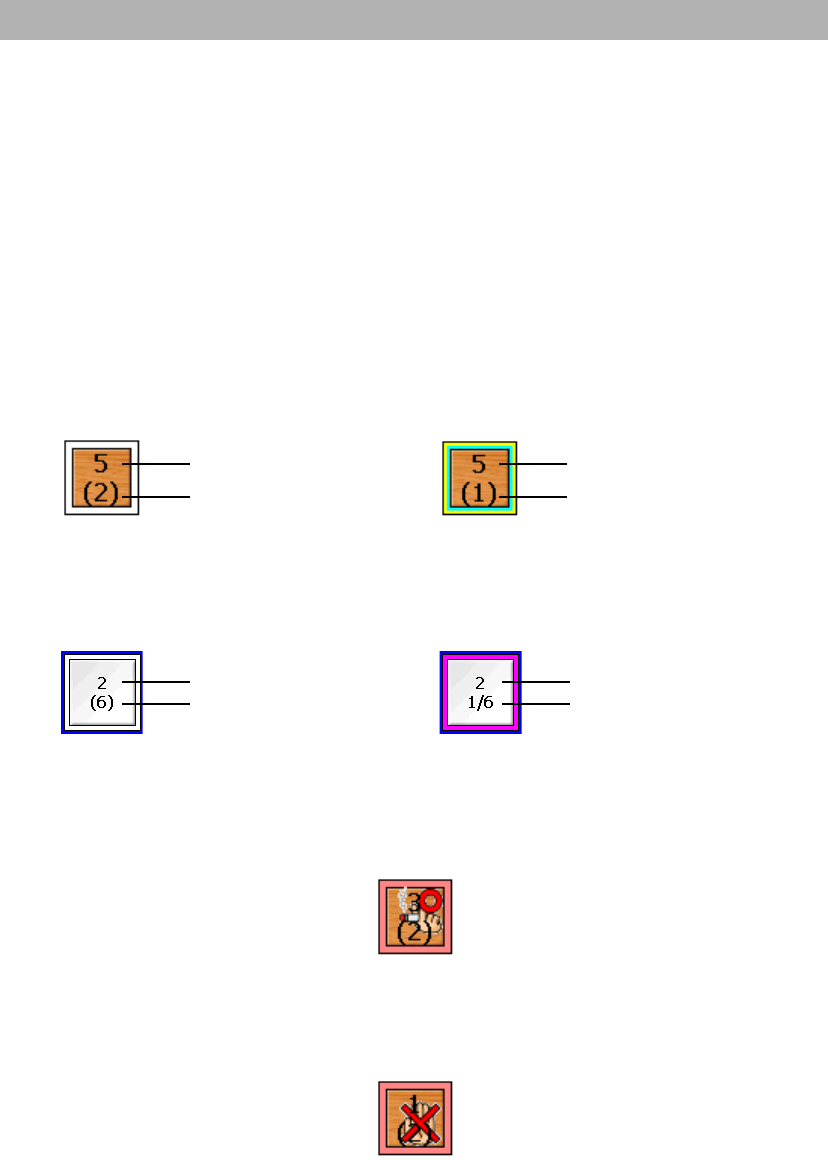
95
Table setting
Your POS terminal manages guests using tables. Normally table icons and auxiliary icons on the
graphical table layout screen are used to give information about tables such as smoking/non-smoking
and reservation status, and also information about guests themselves such as number of a guest group,
what stages (appetizer, main dish, dessert, etc.) are they in.
■ How to look at table icon on the graphical layout screen
Each table has a number of available seats, number of checks and number of guests, and depending
on programming, either of the following two type is displayed as an icon. Also some other status of
tables, such as smoking/non-smoking status can be checked by the corresponding icons as listed
below.
Type 1: Showing number of available seats (when the table is free) or number of checks (when the
table is in use.)
Type 2: Showing number of available seats (when the table is free) or number of checks and number of
guests (when the table is in use.)
• Smoking/Non-smoking icon
Each table may have smoking/non-smoking icon.
Table #
Number of checks
(Table in use)(Free table)
Table #
Number of available
seats
(Free table)
Table #
Number of available
seats
(Table in use)
Table #
Number of checks /
number of guests
• Table availability
In case that a table cannot be used, the use of the table can be prohibited by showing an icon.


















