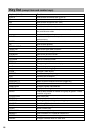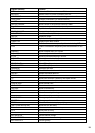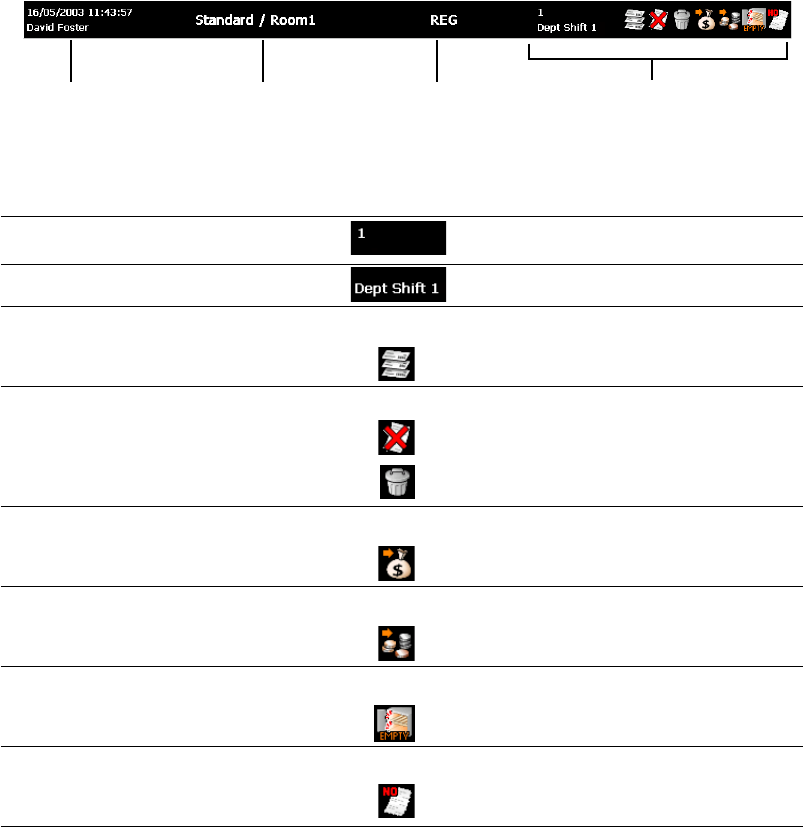
12
■ Areas configuring screens
Information/Status window
This area displays information and status such as date, time, clerk name and mode.
Registration information area
On this area, the following information icons will appear when the corresponding condition is satisfied.
Date/Time/Clerk name Time zone/Room info. Screen name
Registration information area
Network status
Network status is indicated in different background colors at the information/status window:
• Black: Normal
• Orange: POS server Down
• Deep pink: Backup server Down
• Red: Backup server Down/Cannot communicate with all the terminals (indicated at POS
server).
POS server/Backup server Down (indicated at POS terminals)
Tax shift
(In case of Tax shift 1)
Department shift
(In case of Dept. shift 1)
Receipt shift (Blank) Normal
Shifted
Mode info. (Blank) Normal registration mode
Void mode
Waste mode
Sentinel information (Blank) Normal
Sentinel message
HALO for tip (Blank) Normal
Exceed HALO amount
No stock (Blank) Normal
No stock
Receipt ON/OFF status (Blank) ON
OFF