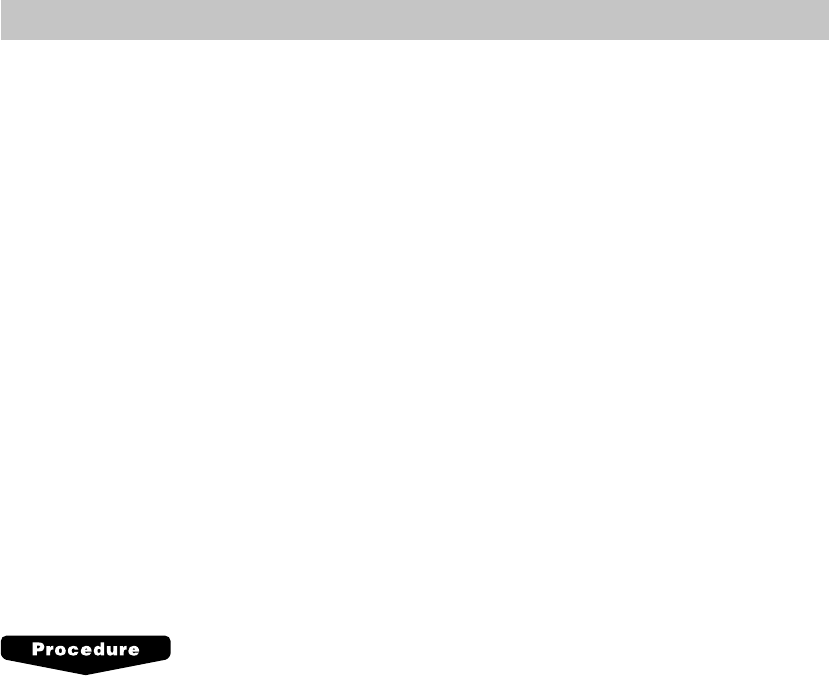
66
VAT shift entries
This feature is intended to shift the tax status of a particular item to another tax status.
“VAT item shift” and “VAT transaction shift” are available to shift a tax status.
VAT item shift
The tax status of one item only is shifted. You can use one or more tax shift keys.
VAT transaction shift
Tax status of all sales items are shifted. By touching the [TAX SHIFT n] key during a transaction, you
can shift tax status, and touching the key again, you can return to the normal status.
Automatic VAT shift operation
VAT shift operation may be activated automatically under the following situations:
• Automatic VAT shift by clerk
The VAT shift is performed automatically by programmed VAT shift status for each clerk.
• Automatic VAT shift by media keys
The VAT shift is performed automatically by programmed VAT shift status for each media.
• Automatic VAT shift by terminal
The VAT shift is performed automatically by programmed VAT shift status for each terminal.
Manual VAT shift operation
For the manual VAT shift operation, take the following procedures:
For the VAT item shift, touch the [TAX SHIFT n] key to activate the VAT shift prior to entering of
PLU/EAN concerned.
For the VAT transaction shift, touch the [TAX SHIFT n] key at the end of a transaction.


















