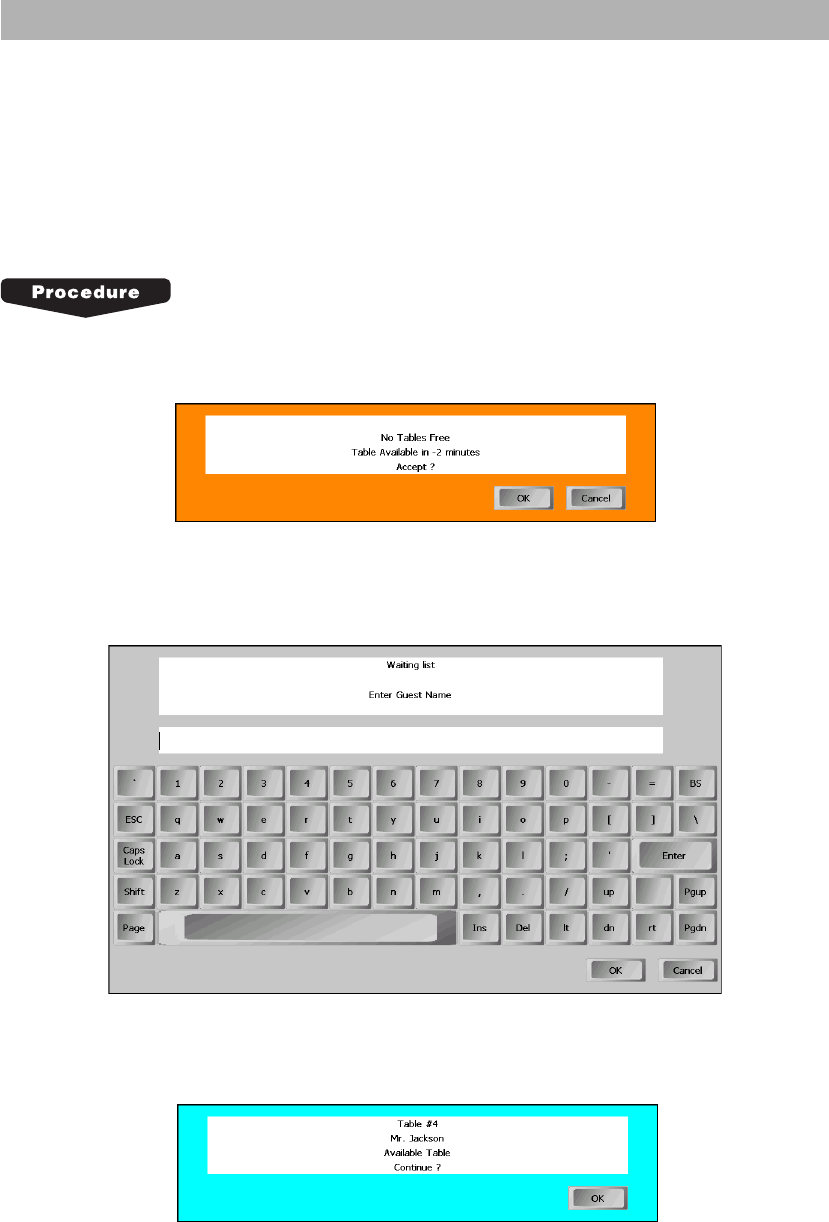
102
Managing the waiting list
When no table is found to be available in automatic table search function or when the [WAITING] key is
touched, your POS terminal will go to the waiting list function mode showing the window below. The
waiting list is managed in First-In/First-Out(FIFO) principal. When a table becomes free for other guests
listed in the waiting list, your POS terminal automatically displays the message for the free table. In
case you are in the registration screen, your POS terminal automatically goes to the graphical table
layout screen after you click [OK] for the message. Then you can select the free table.
When necessary, after enlisting a guest(s) in the waiting list, you can edit the list for the guest(s).
1.
When no table is found to be available in automatic table search function, the following window
will appear. In the window, an approximate time to wait is indicated.
2.
Touch [OK] when the guest(s) can wait that time and enlist the guest in the waiting list. The
keyboard will be displayed.
3.
Enter the guest’s name, and touch [OK]. The guest is enlisted in the waiting list. When a table
gets ready for the guest(s), the following window will automatically open.


















