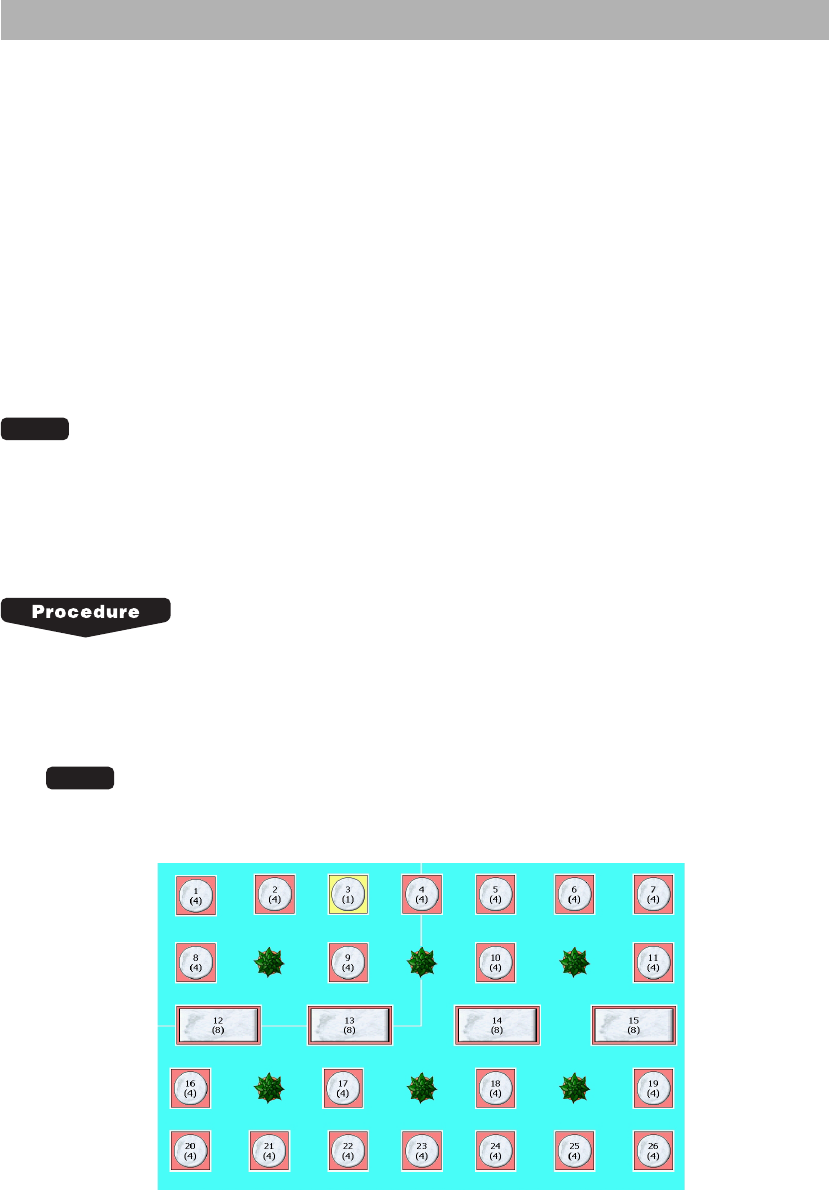
104
Managing guests
For managing guests, your POS terminal provides various guest functions, such as room change, table
change, bill separation, not only accepting orders and payments. All these functions can be performed
by opening a table allocated for a guest or a group of guests.
Normally you can open tables on a graphical table layout screen which is displayed when the [TABLE
LAYOUT] key is touched, or when a sign-on operation is performed (depending on programming).
Also you can open a table by entering table number, and in order to open a table in use on the open
table list for reorder. Please refer to each section for the details.
Your POS terminal provides two ways to open a table for performing the guest functions ([B.S.], [JOIN],
[B.T. IN], [BILL] etc. except [ORDER]), and either one is set for each clerk.
Type 1: A table opens when the table is touched. To perform a guest functions, the corresponding
function key must be touched prior to opening the table.
Type 2: A table is opened when a function key including the order key is touched after the table is
touched.
NOTE
•You can perform the guest functions via. a graphical table layout screen or open table list.
■ Opening a table on the graphical table layout screen to receive a new
order and reorder
1.
Touch the [TABLE LAYOUT] key, the graphical table layout screen will appear.
When programmed, the graphical table layout screen will automatically appear when you make a
sign-on operation.
NOTE
If necessary, change a room using the [ROOM#] key.


















