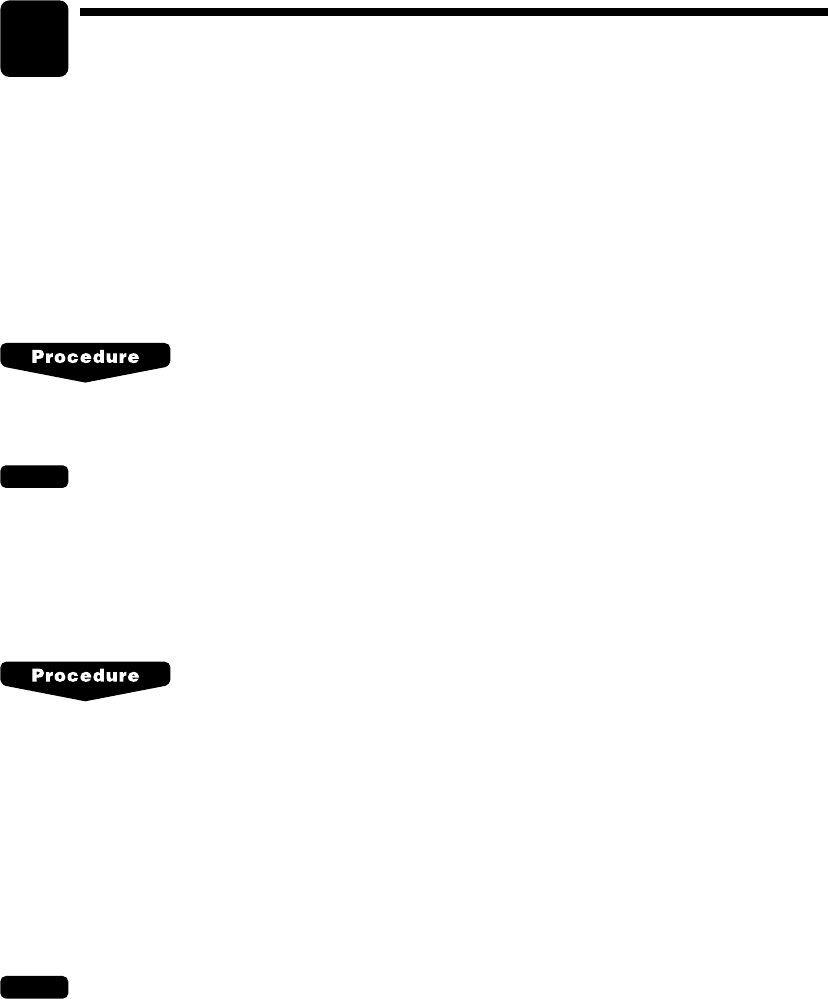
63
5
Finalization of Transaction
The following types of media; cash, cheque and credit, can be used for the finalization of
transaction, and the direct finalization and the amount tendering are available. When a
customer gives the exact amount of money, you can finalize the transaction without entering
tendered amount (direct finalization). When a customer gives a larger amount than the
sales amount, or gives multiple media, such as cash and credit, you must finalize by
entering the amount tendered.
■ Direct finalization
Touch a corresponding media key; [CASH n], [CHECK n] or [CREDIT n]. The sales amount appears on
the operator and customer display. Also the drawer opens and the receipt is issued, if programmed.
NOTE
• The direct finalization of cash or cheque is disallowed after a short tendering operation.
• The direct charge function is allowed when its media is programmed for prohibited tendering.
• The direct check function is disallowed when the sales subtotal (full subtotal) is zero or negative.
■ Amount tendering
Enter the tendered amount, and touch a corresponding media key; [CASH n], [CHECK n] or
[CREDIT n].
When the tendered amount is equal to or larger than the sales amount, the change due appears on the
operator and customer display. Also the drawer opens and the receipt is issued, if programmed.
When the tendered amount is smaller, “DUE” is displayed at the bottom line of the receipt window. In
case another registration is started under the short tender, the error message “Insufficient Payment
Amount” appears on the operator and customer display. Touch [CL], and repeat the operation until the
deficit becomes zero.
NOTE
• The credit tendering is allowed when its media is programmed for compulsive tendering.
• The amount tendering is disallowed when the sales subtotal (full subtotal) is zero or negative.
• The amount tendering for the partial payment (short tendering) may be allowed. (Depending on
programming)


















