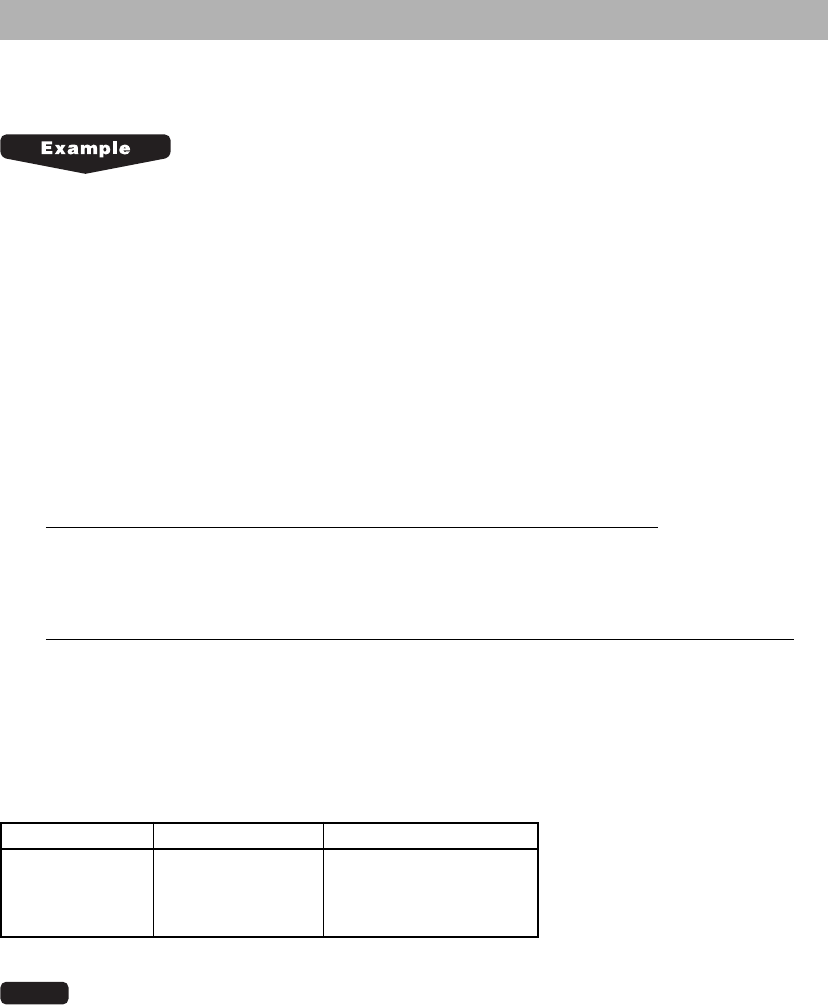
47
Condiment entries
Your terminal may be programmed for prompting condiment and preparatory instructions for a menu-
item PLU.
When you select a menu-item PLU, a prompting message such as “HOWCOOK?” and a list of the
“Condiment PLUs” will appear. You must specify one of the “Condiment PLUs” such as “without
mustard” to meet a special order for the guest. In an example of the condiment table shown below, it is
assumed that the condiment table no.1 is assigned to PLU code 21 (programmed text "STEAK") and
table no. 4 is assigned to table no. 1 as the next table no. When you select the PLU code 21, the
message “HOWCOOK?” will appear to prompt you to specify one of “RARE”, “MED.RARE”, and
“WELLDONE”. If the guest chooses “RARE”, select it from the list. Then the next message “POTATO?”
will appear to prompt you to specify one of “P.CHIPS”, “MASHED.P”, and “BAKED.P”. If the guest
chooses “MASHED.P”, select it.
Here is an example of how to perform a condiment entry when your condiment table is as shown below.
Entry Message Receipt window
[STEAK] HOW COOK? STEAK 10.00
[RARE] POTATO? RARE
[BAKED.P] BAKED. P 0.50
Programming
PLU Item label Unit price Condiment table #1
PLU 21 STEAK 10.00 1
Condiment Condiment Next Linked PLU Item label Unit price
table # text condiment # PLUs
1 HOW COOK? 4 PLU 22 RARE 0.00
PLU 23 MED.RARE 0.00
PLU 24 WELLDONE 0.00
4 POTATO? - PLU 30 P.CHIPS 0.60
PLU 31 MASHED.P 0.60
PLU 32 BAKED.P 0.50
NOTE
•Your POS terminal will continue to operate for the condiment entry until you finish the entire
condiment entry programmed for the PLU. During the condiment entry, if you enter a normal PLU,
which is not in the condiment table, an error message will appear.
• When number of compulsive entries is programmed either of 2 thru 9, its table shows repeatedly until
accomplishment of a programmed times, then the next table will show.
• When the [NEXT COND.] key is touched, the entry skips to the next table which is programmed.
• When the [CANCEL] key is touched, its condiment entry is canceled.
• When you enter a PLU priced at "0.00" only the text will be printed on the receipt.
• No refund entry is possible for any condiment entries. When you perform a refund entry with a menu-
item PLU and the condiment PLUs assigned to the menu-item PLU are automatically registered as a
refund entry.


















