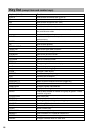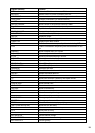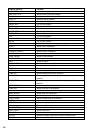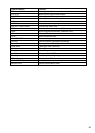23
Error Warning
When an error occurs on your POS terminal, an error message will appear on the operator display. For
displayed error messages, there are two options: Error messages are displayed with the [OK] key,
touching the [OK] key makes the message clear. Another option is that an error message disappears
automatically.
When an error occurs relating to open EFT transaction, master down or the similar conditions related to
communication control of external devices, the corresponding error message reappears in regular
intervals until the problem is resolved.
In the following examples, your POS terminal will go into an error state accompanied with a warning
beep and the error message on the display. Clear the error state by touching the [OK] key and take the
proper action.
• When you make an error in key operation:
Clear the error and try the entry again.
• When you make an entry beyond a programmed amount entry limit:
Check to see if the entered amount is correct. If it is correct, contact your manager.
• When an including-tax subtotal exceeds eight digits:
Delete the subtotal by touching the [CL] key and touch a media key to finalize the transaction.
Drawer open alarm
When a specified time has elapsed with the drawer opened, an alarm buzzer sounds to warn the
operator to close the drawer. When the operator closes the drawer, the buzzer will stop.
Memory full warning
When the memory capacity becomes low, the warning message “Insufficient Memory Please call your
supplier” will appear. Click [OK] to close the window. Then please call your supplier.
You can continue operation even after the warning message is displayed until the following memory full
error is displayed.
Memory full error
When the memory capacity becomes full, the error message “Insufficient Memory. Please call your
supplier.” with full memory name (memory full/object store full/CF full) will appear. Click [OK] to close
the window. Then please call your supplier immediately.
Registration operation is prohibited after the error message is displayed. Make a finalization operation,
if necessary.
• When T-Log/EJ/Closed Transaction memory gets full
Depending on programming, registration operation is prohibited. Make a finalization operation, if
necessary.
In case you can continue registration operation, the new data of registration will be abandon.
In case the T-Log/EJ gets full at your server system, you cannot continue registration operation.
In all cases, please call your manager.
• When GLU/Customer/Employee Sales memory gets full
The registration is prohibited. Please call your manager.