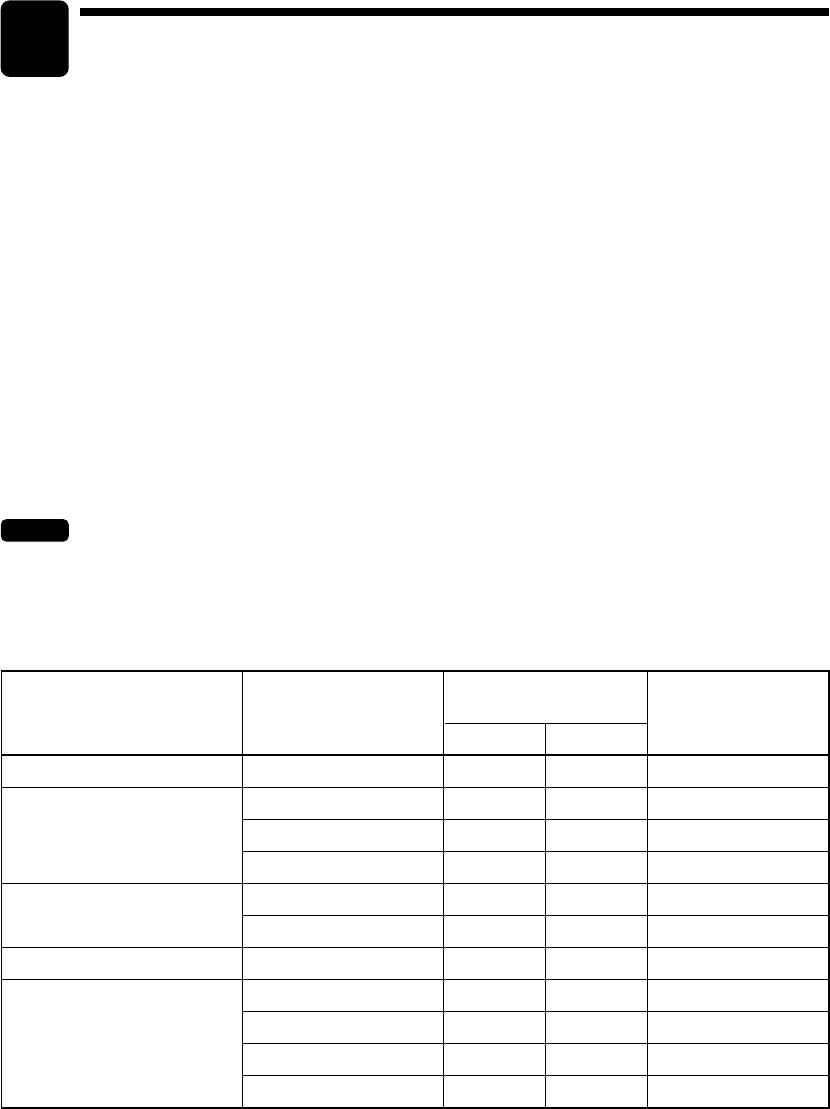
154
20
Reading (X) and Resetting (Z)
of Daily Sales Totals
You can take reading and resetting reports of daily sales totals. Those operations can be performed by
issuing daily sales reports. For the issuance, you may
• display on the operator display.
• print on a printer
• both display on the operator display and print on a printer.
• Use the reading function (X) when you need to take the reading of daily sales information entered
after the last resetting. You can take this reading any number of times. It does not affect the POS
terminal memory.
• Use the resetting function (Z) when you need to clear the POS terminal memory. Resetting prints all
sales information and clears the entire memory except for the GT1, reset count, and consecutive
number.
NOTE
Displaying or printing format depends on programming.
Report list
Report title Filter
XZ
At the close
session
Available report
in each mode
Yes
Yes
Yes
Yes
Yes
Yes
Yes
Yes
Yes
Yes
Yes
Yes
Yes
Yes
Transaction report
Department
Department Markdown
Group total
Item report (PLU Items)
Groups
Departments
Groups
Departments
Groups
PLU Groups
Departments
Item Range
*1
*1: With CCD report if compulsory


















