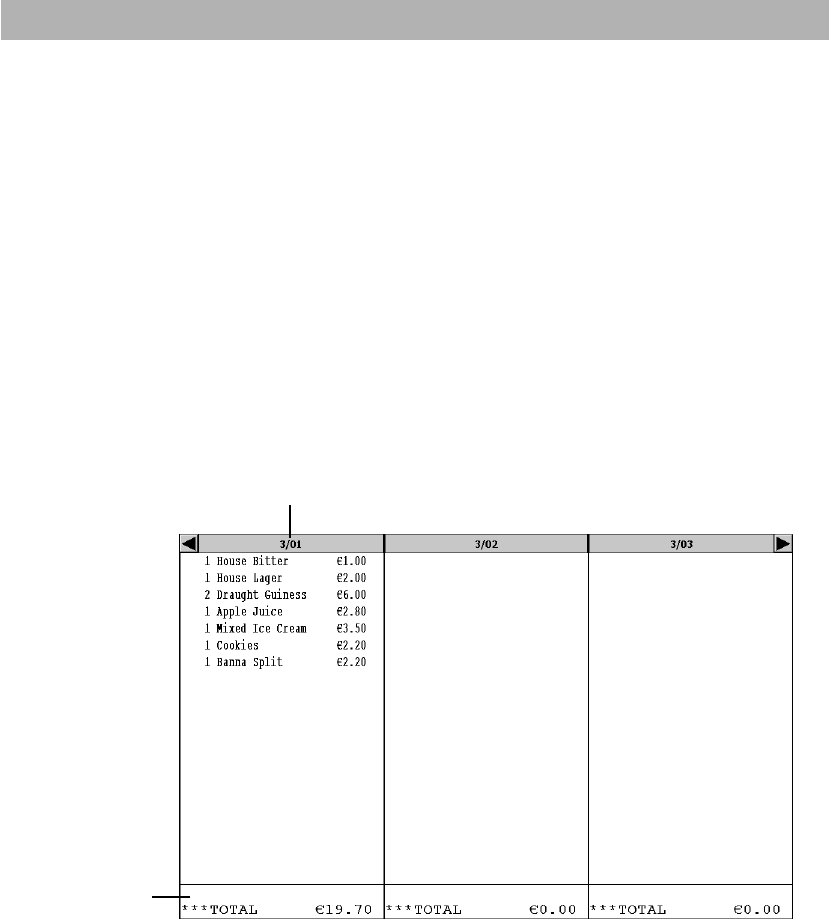
116
Bill separating
This function is used when each guest of a group pays his or her own order. With this function, you can
select some items from a guest check to another guest check in the same table or of another table. The
bill can be separated only under the same revenue center.
To separate checks, your POS terminal provides several options. And all options can be performed
from the Bill Separation (B.S.) screen.
■ How to operate the B.S. screen
To open the B.S. screen:
On the graphical table layout screen or the open table list screen, touch the [B.S.] key and touch a table
whose check is to be separated in case of Type 1 method, or touch a table whose check is to be
separated, and touch the [B.S.] key in case of Type 2 method.
On the registration screen, open a table by entering the table number after touching the table number
area of the receipt window and touch the [B.S.] key.
The original check is displayed at the check#1 column.
To close the BS window:
Touch the [B.S.] key again.
To change a table and/or a check on the BS screen:
Touch a table# area, the table # window will open. On the window, enter a new table number.
Table number/Check number
Total window area


















