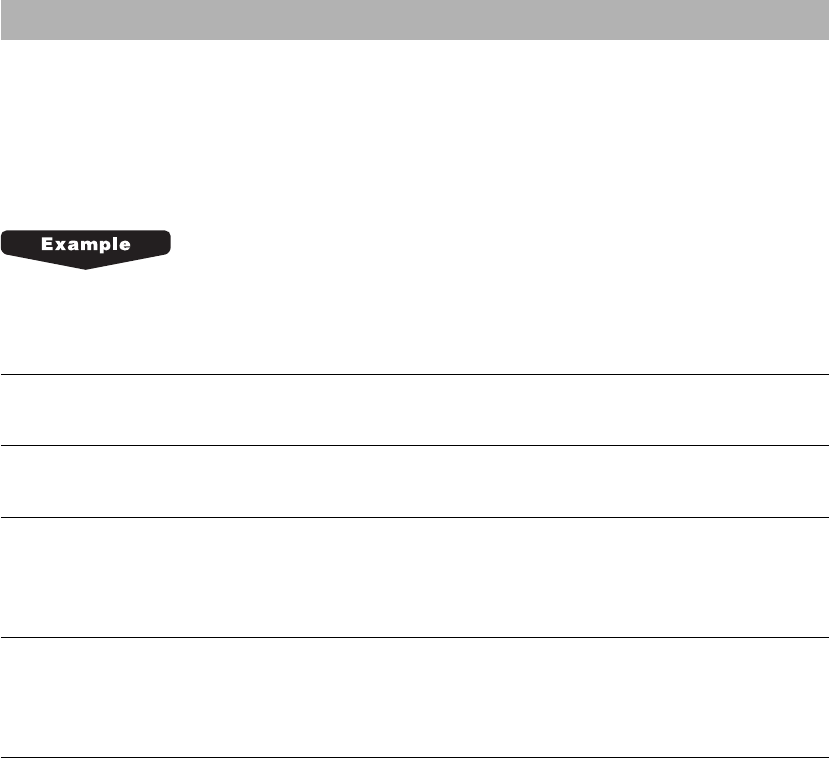
136
Overlapped clerk entry
This function allows switching from one clerk to another clerk and to interrupt the first clerks entry.
When a clerk key other than the one currently in operation is pressed during a transaction operation, the
entries made thereafter are treated as different clerk sales.
No item is printed on a receipt during an entry operation while the overlapped clerk function is enabled,
though printed on the journal. When the payment is completed, the receipt will issued.
Clerk 1 Clerk 2 Clerk 3 NOTE
(for customer A) (for customer B) (for customer C)
[CLK 1] The entry by clerk1 is started.
50 [PLU 1] PLU 1 50
200 [PLU 2] PLU 2 200
[CLK 2] Clerk change (1 to 2), interrupt
initiated
350 [PLU 3] PLU 2 350
[CLK 3] Clerk change (2 to 3), interrupt
initiated
400 [PLU 4] PLU 4 400
[CASH] CASH 400 The transaction by clerk3 is
Receipt is issued finished.
[CLK 1] TOTAL 250
500 [CASH] CASH 500
CHANGE 250
Receipt issued Clerk change (3 to 1), entry
restarted, transaction finished.
■ Remote automatic clerk sign-off
In a network system, a clerk will be automatically signed off when the same clerk signs on at another
terminal. The availability of this function depends on the programming setting.


















