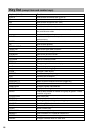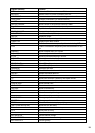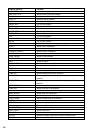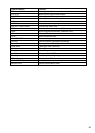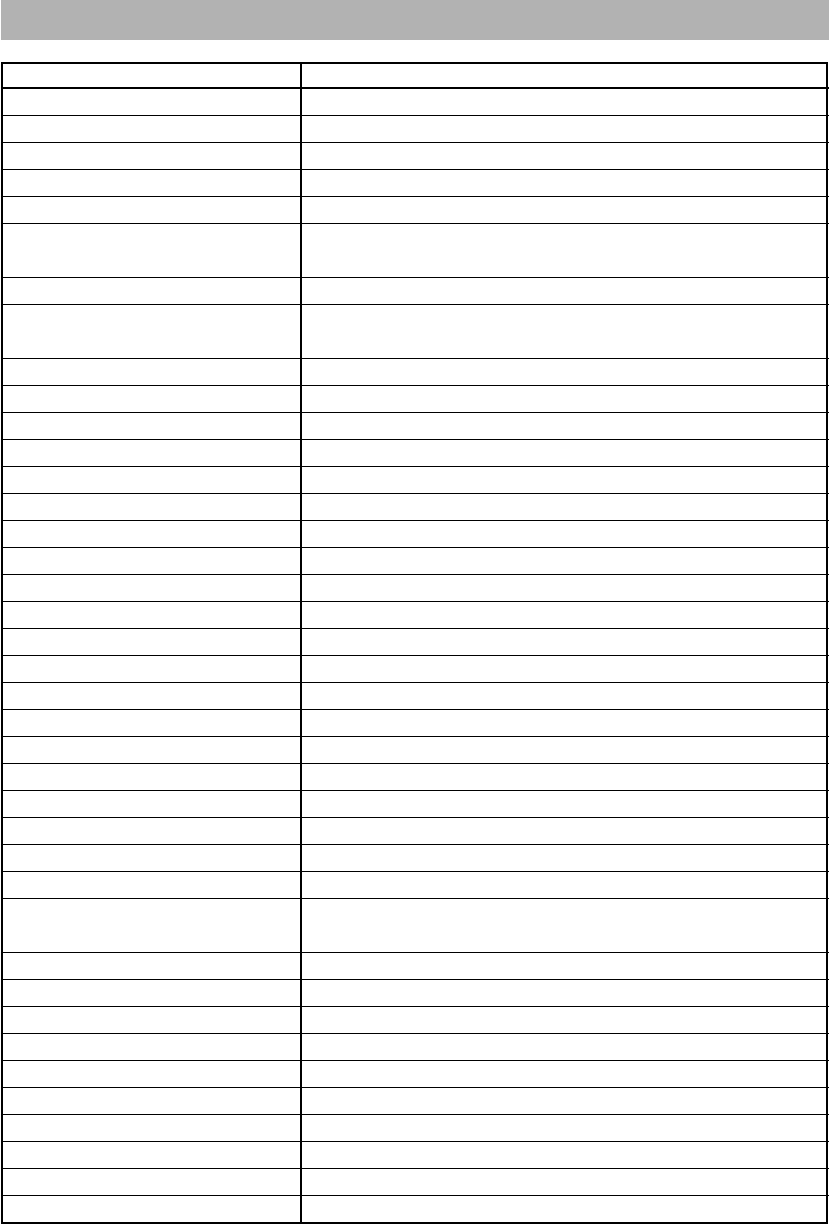
18
Key list (except item and combo keys)
Caption (default) Function
0 thru 9 Used to enter a numeric data. (0 thru 9)
00 Used to enter a numeric data. (00)
000 Used to enter a numeric data. (000)
1/2 Used to enter a 1/2
. Used to enter a fractional part.
CL Used to clear the entered data (amounts/rates/parameters,
etc.) and the error state.
Used as a backspace key.
CANCEL Used to cancel your current operation or menu or return to
previous menu.
ENTER Used to select item/menu or entered data.
(X) Used to enter quantity.
TABLE LAYOUT Goes to the table layout screen.
TABLE LIST Goes to the open table list screen.
ORDER Goes to the default registration screen.
JOB MENU Goes to the job menu screen.
ROOM# Goes to a selected room.
SCREEN# Goes to a selected screen.
MENU# Goes to selected time zone
EXPAND Changes registration window display.
Goes to the previous page.
➡ Goes to the following page.
ZOOM Enlarges a table layout.
REPORT Goes to sales report printing.
EOS Performs end of session.
JOIN Joins a table to another table.
AVAILABILITY Makes a table available/unavailable (toggle key).
RESERVATION Makes table reservation.
NAME/ADDR Changes a guest name/address.
WAITING Displays the waiting list.
GUEST Finds a table suitable for number of a group of guests. / Enters
a number of guests.
FLOOR PLAN Sets a floor plan.
SECTION Sets employee for each section.
SMOKING Smoking status(smoking/non-smoking) key
PLU/SUB Specifies a PLU code entered.
PLU Name Searches PLU item by name.
SCALE Allows a scale entry.
OPEN TARE Allows tare weight entry.
Modifier n Uses a modifier PLU instead of normal PLU.
UPSIZE Changes a combo meal to a large size.
RDSIZE Changes a combo meal to a small size.
➡
➡
➡
→