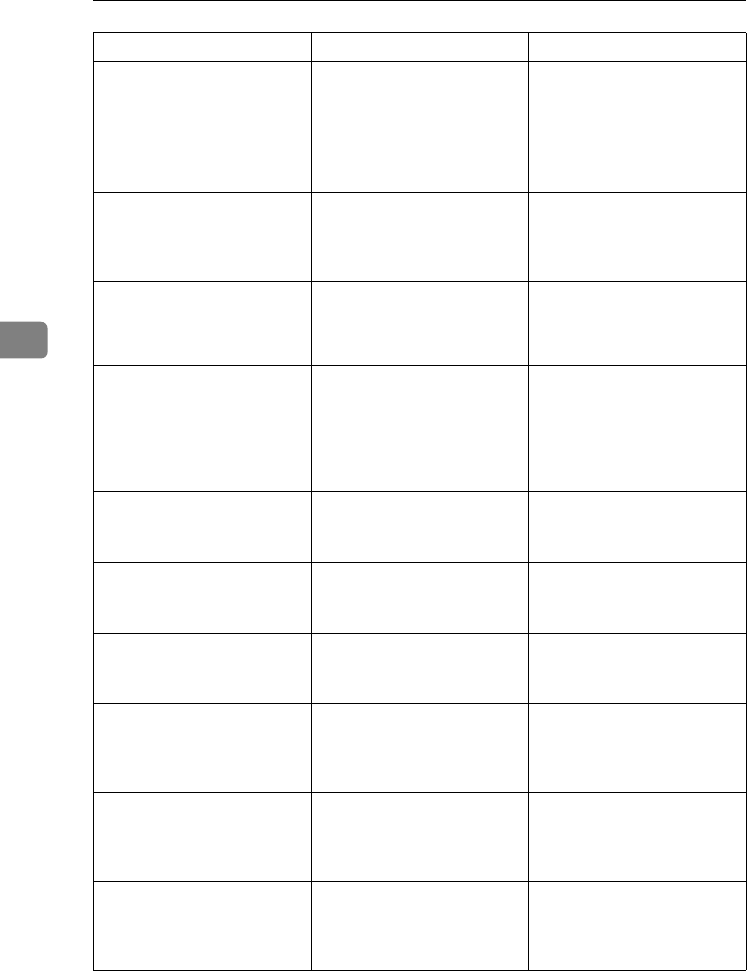
Troubleshooting
78
4
Replace Waste Toner (Type E) It is time to replace the waste
toner.
Replace a waste toner bottle.
Depending on your service
contract, contact your sales or
service representative.
See p.1 “Replacing Consuma-
bles and Maintenance Kit”.
Reset Cyan Toner Correctly The toner cartridge (C) is not
set correctly or is not set, and
the color printing is non-ap-
plicable.
Set the toner cartridge (C) cor-
rectly.
See "Setting Up" in the Setup
Guide.
Reset Develop. Unit Correctly
/Yellow/Magenta Cy-
an/Black
The indicated development
unit(s) is/are not set correctly,
or is not set.
Set the indicated development
unit(s) correctly. See p.1 “Re-
placing Consumables and
Maintenance Kit”.
Reset Duplex Unit Correctly The duplex paper feed unit is
not set correctly or is not set.
Remove and re-install the du-
plex paper feed unit. If the er-
ror continues, contact your
sales or service representative.
See "Setting Up" in the Setup
Guide.
Reset Finisher Correctly Finisher is not set correctly, or
is not set.
Set the finisher correctly.
See "Setting Up" in the Setup
Guide.
Reset Fuser Oil Unit Correctly The fuser oil unit is not set cor-
rectly, or is not set.
Set the fuse oil unit correctly.
See p.1 “Replacing Consuma-
bles and Maintenance Kit”.
Reset Fusing Unit Correctly There is no fusing unit, or the
fusing unit is not installed cor-
rectly.
Set the fusing unit correctly.
See p.1 “Replacing Consuma-
bles and Maintenance Kit”.
Reset Magenta Toner Correct-
ly
The toner cartridge (M) is not
set correctly or is not set, and
the color printing is non-ap-
plicable.
Set the toner cartridge (M)
correctly.
See "Setting Up" in the Setup
Guide.
Reset PCU Correctly
/Yellow/Magenta Cy-
an/Black
The indicated Photoconductor
Unit(s) is/are not set correct-
ly, or is not set.
Set the indicated Photocon-
ductor Unit(s) correctly.
See p.1 “Replacing Consuma-
bles and Maintenance Kit”.
Reset Toner Black The indicated toner cartridge
is not set correctly.
Set the indicated toner car-
tridge(s) correctly.
See "Setting Up" in the Setup
Guide.
Messages/Second messages Description Solution
JupP1k_GB_Mainte_F_FM.book Page 78 Thursday, August 22, 2002 4:23 PM


















