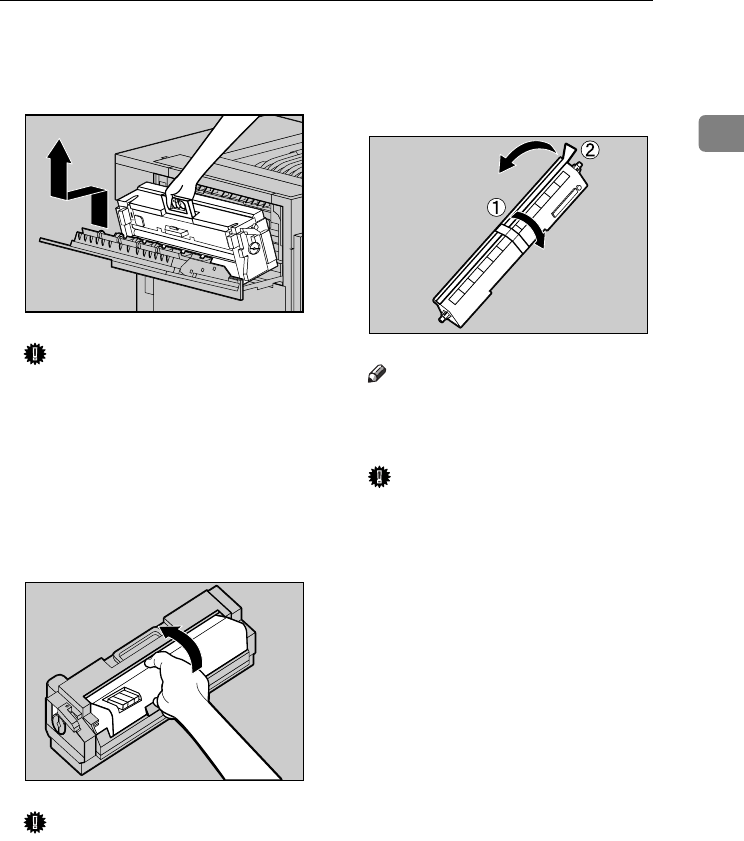
Replacing the Fuser Oil Unit
7
1
G
GG
G
Holding the green handle, pull
up the Fusing Unit slowly in the
direction of the arrow.
Important
❒ Do not touch any areas other
than the handle.
H
HH
H
Put the removed Fusing Unit in a
stable and level place.
I
II
I
Lift the Fuser Oil Unit in the di-
rection of the arrow to remove it,
and put it in a stable and level
place.
Important
❒ Do not touch inside of the Fus-
ing Unit.
❒ Be careful no to touch the area
other than the shown in the il-
lustration.
J
JJ
J
Take out the Fuser Oil Unit from
the bag, and remove seal (A
AA
A), and
then remove seal (B
BB
B) as shown in
the illustration.
Note
❒ Be sure to remove seal (A), and
then pull it out in a level man-
ner.
Important
❒ Be sure to remove the seals to
avoid printer malfunction.
❒ Be sure to remove seal (A) first,
and then remove seal (B) to
avoid oil leak.
❒ Be sure to put the Fuser Oil Unit
in a stable and level place to
avoid oil leak.
❒ There is oil on the removed
seals and fuser oil roller. Be
careful not to let them come in
contact with your clothes.
ZDJH208J
ZDJH052E
ZDJH053J
JupP1k_GB_Mainte_F_FM.book Page 7 Thursday, August 22, 2002 4:23 PM


















