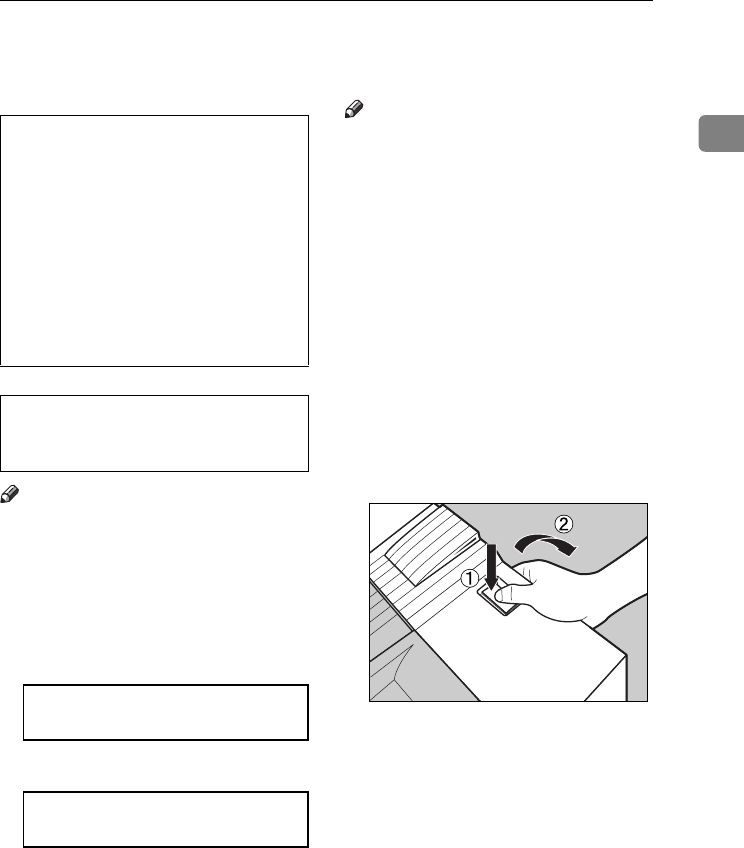
Replacing the Toner Cartridge
3
1
Replacing the Toner Cartridge
R
WARNING:
R
CAUTION:
Note
❒ The actual number of printed pag-
es will differ depending on the pa-
per type, size, contents and
settings. For more information, see
p.107 “Toner cartridge”.
If "Add Toner" appears on the panel
display, replace the toner cartridge.
or
Note
❒ A combination of one to four
colors, yellow, magenta, cyan,
black, is displayed in "XXX".
❒ If cyan or magenta or yellow toner
runs out, you can print in black
and white mode using the black
toner. Change the color mode set-
ting to "Black and White" from the
printer driver .
❒ If black toner runs out, printing is
not possible until the black toner
cartridge is replaced.
A
AA
A
While pushing the lock button on
the upper right cover of the print-
er (A
AA
A), open the upper right cover
(B
BB
B).
From the end, the toner cartridges
are installed in the order of magen-
ta (M), cyan (C), yellow (Y), and
black (K).
• Do not incinerate spilled toner
or used toner. Toner dust is
flammable and might ignite
when exposed to an open
flame. Disposal should take
place at an authorized dealer
or an appropriate collection
site. If you dispose of the used
toner cartridges yourself, dis-
pose of them according to lo-
cal regulations.
• Keep toner (used or unused) and
the toner cartridge out of reach
of children.
Add Toner
XXX
Add Toner
XXX/XXX
ZDJT006J
JupP1k_GB_Mainte_F_FM.book Page 3 Thursday, August 22, 2002 4:23 PM


















