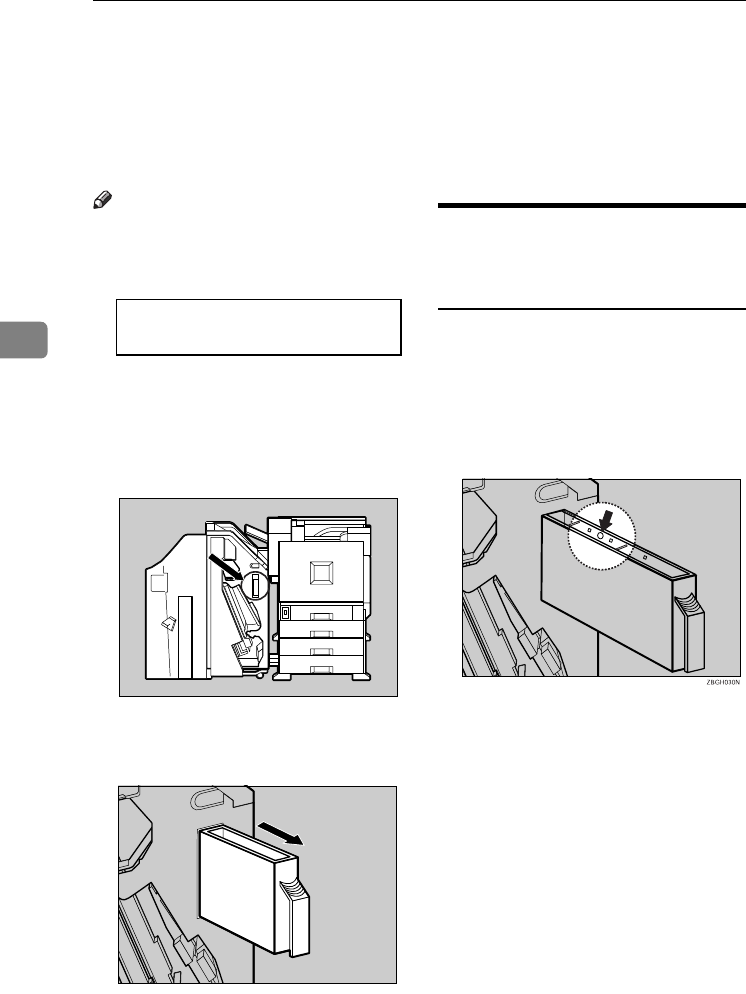
Troubleshooting
102
4
Removing Punch-hole Chips
When "Punch-hole Chips are Full" ap-
pears on the panel display, the punch
waste box is full. Follow these steps to
remove paper chips.
Note
❒ Same message appears when the
punch waste box is not installed
correctly.
A
AA
A
Open the front cover for the 2
Tray Finisher.
The punch waste box is attached to
the position shown in the illustra-
tion.
B
BB
B
Pull out the punch waste box and
remove the paper chips.
C
CC
C
Re-install the punch waste box.
D
DD
D
Close the front cover for the 2
Tray Finisher.
When the message appears
even after removing the
Punch-hole chips
When the "Punch-hole Chips are Full"
message appears on the control panel
even the punch waste box is not full,
punch-hole chips might be stuck
around the punch waste box hole as
shown in the illustration. Remove the
punch-hole chips around the hole.
Punch-hole Chips
are Full
ZDJP219J
ZDJP220J
JupP1k_GB_Mainte_F_FM.book Page 102 Thursday, August 22, 2002 4:23 PM


















