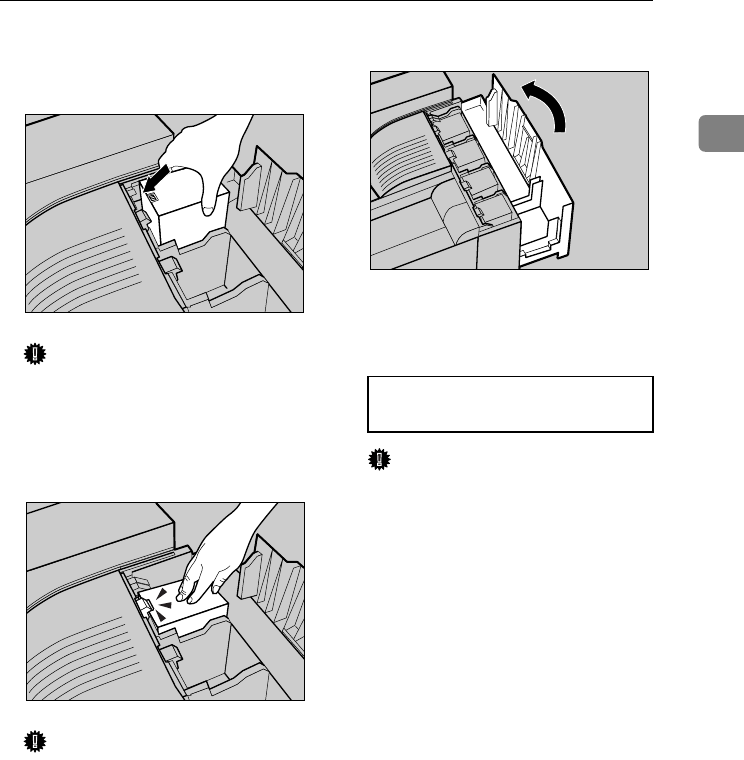
Replacing the Toner Cartridge
5
1
E
EE
E
Holding the toner cartridge with
the metal contact area in front, at-
tach in the direction of the arrow.
Important
❒ Do not touch the metal contact
point with your fingers.
F
FF
F
Insert the toner cartridge slowly
until the green hook snaps on the
metal contact area.
Important
❒ Do not install and remove the
toner cartridges over and over.
This could result in a toner leak.
G
GG
G
Close the upper right cover.
The following message appears on
the panel display. Please wait a
while.
Important
❒ Do not turn off the power
switch during "Loading Ton-
er..." appears on the panel dis-
play to avoid a printer
malfunction.
ZDJT004J
ZDJT005J
Loading Toner...
ZDJH042J
JupP1k_GB_Mainte_F_FM.book Page 5 Thursday, August 22, 2002 4:23 PM





















