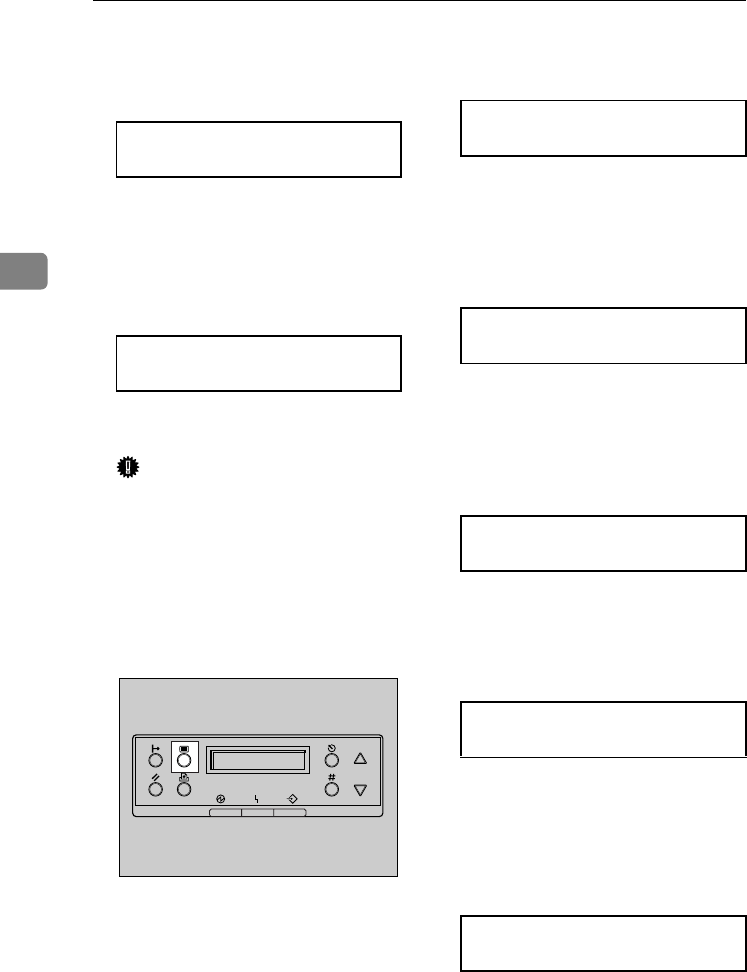
Paper and Other Media
62
3
E
EE
E
Press {
{{
{U
UU
U}
}}
} or {
{{
{T
TT
T}
}}
} to display the
loaded paper size, and then press
{
{{
{Enter}
}}
}.
After about two seconds, the dis-
play is returned to the menu.
F
FF
F
Press {
{{
{On Line}
}}
}.
"Ready " appears on the panel dis-
play.
This completes the change in set-
ting.
Important
❒ After printing on a paper size
that is not selected automatical-
ly, if you want to print on paper
that is selected automatically
again, reload the paper, proceed
to step
G
, and return the setting
to "Auto".
G
GG
G
Press {
{{
{Menu}
}}
}.
"Menu" appears on the panel dis-
play.
H
HH
H
Press {
{{
{U
UU
U}
}}
} or {
{{
{T
TT
T}
}}
} to display "Paper
Input", and then press {
{{
{Enter}
}}
}.
The paper selection menu is dis-
played.
I
II
I
Press {
{{
{U
UU
U}
}}
} or {
{{
{T
TT
T}
}}
} to display "Tray
Paper Size", and then press {
{{
{En-
ter}
}}
}.
The paper tray selection menu is
displayed.
J
JJ
J
Press {
{{
{U
UU
U}
}}
} or {
{{
{T
TT
T}
}}
} to display the
target paper tray, and then press
{
{{
{Enter}
}}
}.
The paper size selection menu is
displayed.
K
KK
K
Press {
{{
{U
UU
U}
}}
} or {
{{
{T
TT
T}
}}
} to display
"p
pp
pAuto", and then press {
{{
{Enter}
}}
}.
After about two seconds, the dis-
play is returned to the menu.
L
LL
L
Press {
{{
{On Line}
}}
}.
"Ready " appears on the panel dis-
play.
Tray 2 :
8 1/2 x 11
Ready
ZDJS001J
Menu:
Paper Input
Paper Input:
Tray Paper Size
Tray Paper Size:
Tray 2
Tray 2
*Auto
Ready
JupP1k_GB_Mainte_F_FM.book Page 62 Thursday, August 22, 2002 4:23 PM


















