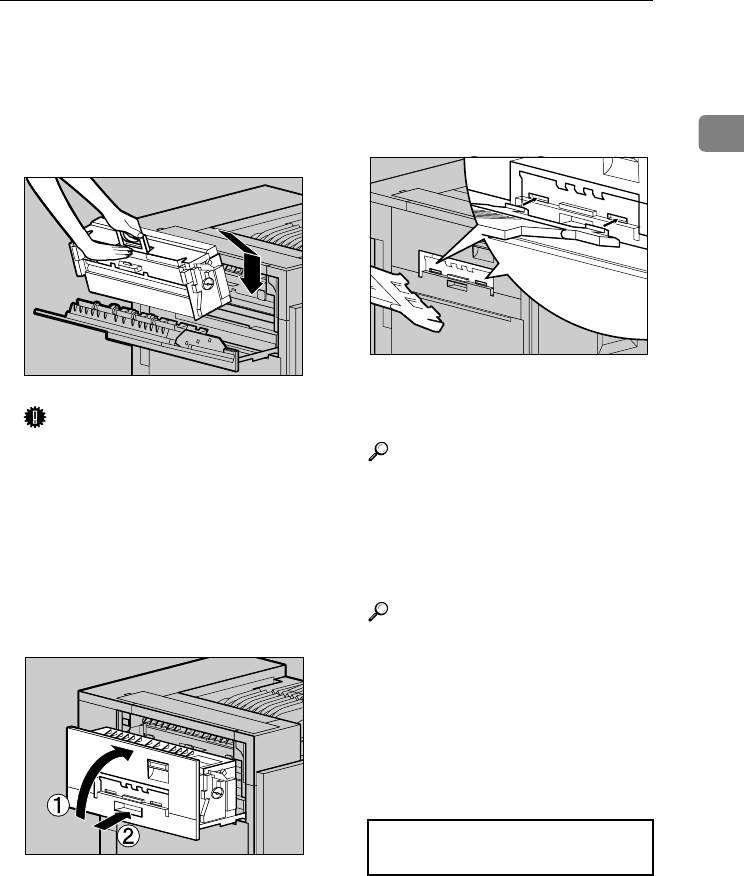
Replacing the Fusing Unit
21
1
M
MM
M
Holding the green handle of the
new Fusing Unit, use your other
hand to push the area right in
front of the handle to create a
slight slant, and then push the
Fusing Unit slowly to the back.
Important
❒ Confirm that the Fuser Oil Unit
is facing the inside of the print-
er.
❒ Confirm that the Fusing Unit is
properly positioned in the ma-
chine.
N
NN
N
Close the upper left cover (A
AA
A) and
push the handle (B
BB
B) slowly to the
back until it clicks into place.
O
OO
O
If you removed the External Tray
in step
D
DD
D
, reattach it to the printer.
Insert the hooks of the External
Tray into the printer slits, and
lower it toward you.
P
PP
P
If the Duplex Unit is installed,
close the Duplex Reversal Unit.
Reference
See p.2 “Opening and Closing
the Duplex Reversal Unit”
Q
QQ
Q
If the 2 Tray Finisher was in-
stalled, reattach the 2 Tray Finish-
er to the printer.
Reference
See p.1 “Detaching the SR770 (2
Tray Finisher)”
R
RR
R
Plug in the power cable and turn
on the power switch.
The following message appears on
the panel display. Please wait for a
while.
ZDJH050E
ZDJH051J
Please Wait
ZDJH010J
JupP1k_GB_Mainte_F_FM.book Page 21 Thursday, August 22, 2002 4:23 PM


















