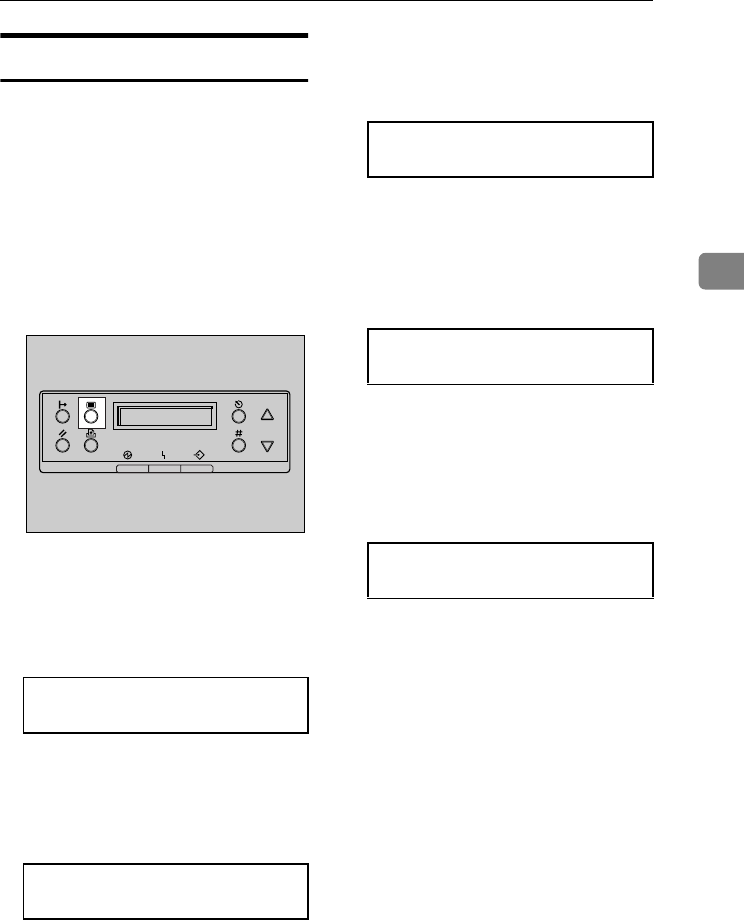
Loading Paper
63
3
Changing the paper type
By selecting the paper type you want
to load, the printer can execute better
printing. You can select from the fol-
lowing paper types.
• Plain Paper, Recycled Paper, Spe-
cial Paper, Color Paper, Letterhead
Paper, Preprinted Paper, Pre-
punched Paper, Bond Paper, Card
Stock
A
AA
A
Press {
{{
{Menu}
}}
}.
"Menu" appears on the panel dis-
play.
B
BB
B
Press {
{{
{U
UU
U}
}}
} or {
{{
{T
TT
T}
}}
} to display "Paper
Input", and then press {
{{
{Enter}
}}
}.
The paper selection menu is dis-
played.
C
CC
C
Press {
{{
{U
UU
U}
}}
} or {
{{
{T
TT
T}
}}
} to display "Paper
Type", and then press {
{{
{Enter}
}}
}.
The paper tray selection menu is
displayed.
D
DD
D
Press {
{{
{U
UU
U}
}}
} or {
{{
{T
TT
T}
}}
} to display the
target paper tray, and then press
{
{{
{Enter}
}}
}.
The paper type selection menu is
displayed.
E
EE
E
Press {
{{
{U
UU
U}
}}
} or {
{{
{T
TT
T}
}}
} to display the
loaded paper type, and then press
{
{{
{Enter}
}}
}.
After about two seconds, the dis-
play is returned to the menu.
F
FF
F
Press {
{{
{On Line}
}}
}.
"Ready " appears on the panel dis-
play.
Menu:
Paper Input
Paper Input:
Paper Type
ZDJS001J
Paper Type:
Tray 2
Tray 2
Recycled Paper
Ready
JupP1k_GB_Mainte_F_FM.book Page 63 Thursday, August 22, 2002 4:23 PM


















