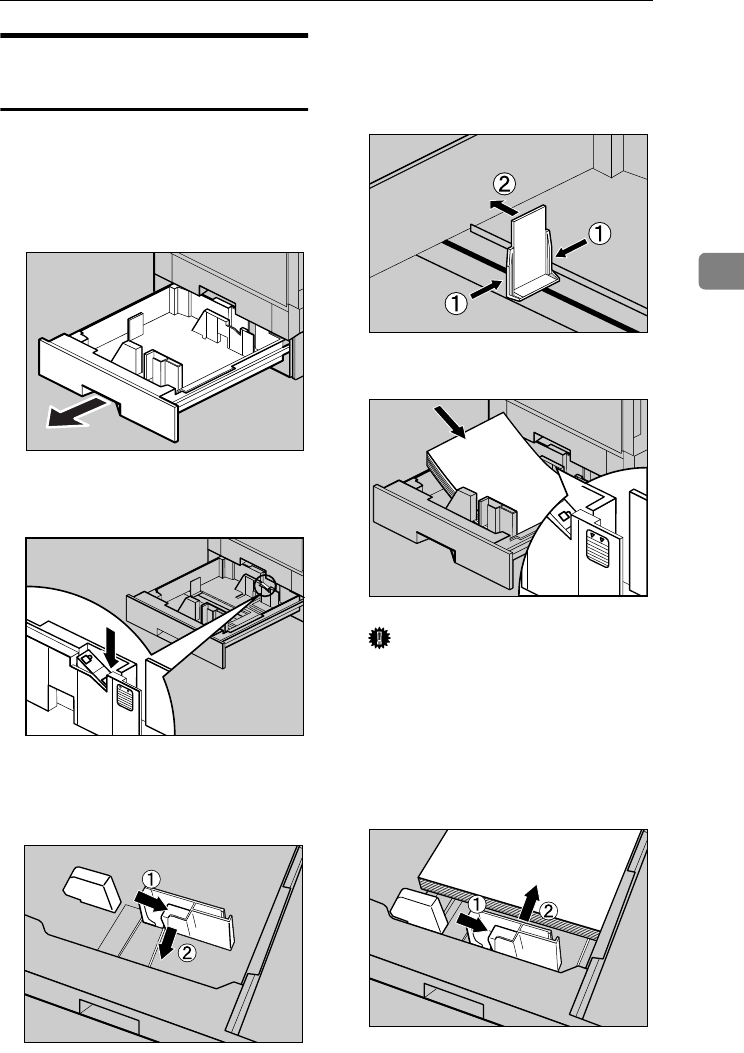
Loading Paper
59
3
Loading Paper in Tray 2 and
the Optional Paper Feed Unit
This section describes loading paper
which is different from default size in
Tray 2.
A
AA
A
Pull out the Paper Tray slowly un-
til it stops.
B
BB
B
Set the paper guide lock to the
"unlocked" position.
C
CC
C
Pushing the green lever of the
side guide (A
AA
A), move the side
guide toward you to open it (B
BB
B).
D
DD
D
Pinching both sides of the end
guide (A
AA
A), move the end guide in
the direction of the arrow to open
it.
E
EE
E
Load paper in the same direction.
Important
❒ Confirm that the top of the stack
is not higher than the limit mark
inside the tray.
F
FF
F
Pushing the green lever of the
side guide (A
AA
A), move the side
guide toward the paper stack un-
til it stops (B
BB
B).
ZDJH005J
ZDJY003J
ZDJY802J
ZDJY801J
ZDJY002J
ZDJY006J
JupP1k_GB_Mainte_F_FM.book Page 59 Thursday, August 22, 2002 4:23 PM


















