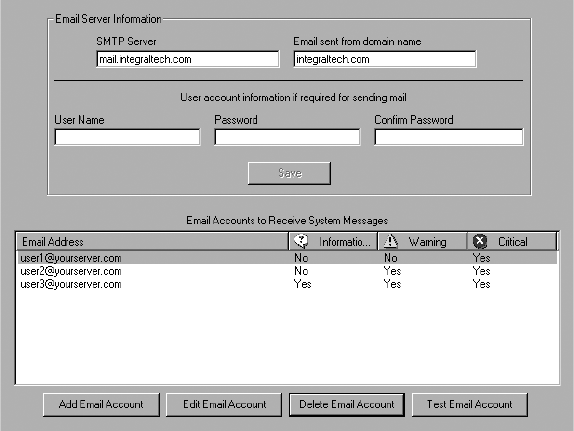
Figure 31. Email Notification Page
C3663M-B (11/09) 35
EMAIL NOTIFICATION
The Email Notification page (refer to Figure 31) allows you to select e-mail addresses that receive messages whenever a system message is
generated. Each recipient e-mail address can be configured to receive any combination of critical, warning, or informational messages. Complete
the following steps to enable e-mail notification of these types of messages:
1. In the SMTP Server field, enter the e-mail server used to send the e-mail messages. This must be a valid SMTP server accessible from the
DS server.
2. In the “Email sent from domain name” field, enter the domain name as configured on the SMTP server.
3. If required, enter a User Name and Password for sending e-mail using the SMTP server.
4. Click Add Email Account. Enter an Email address and select one o
r more message types. The e-mail account receives only those messages
that match the selected message types. Click Save.
5. Repeat the previous step for up to 75 e-mail addresses.
6. To change the messages types sent to an e-mail address, select the address and click Edit Email Account. Select the appropriate system
message types and click Save.
7. To delete an entered e-mail address, select the address and click Delete Email Account.
8. To test a configured e-mail address, select the address and click Test Email Account. Check the e-mail account to ensure that an e-mail was
sent.
NOTE: The SMTP server selected for e-mail notification of messages is automatically the same server selected for e-mail notification o
f alarms,
if applicable. Refer to Configuring Zones on page 31 for more information.


















