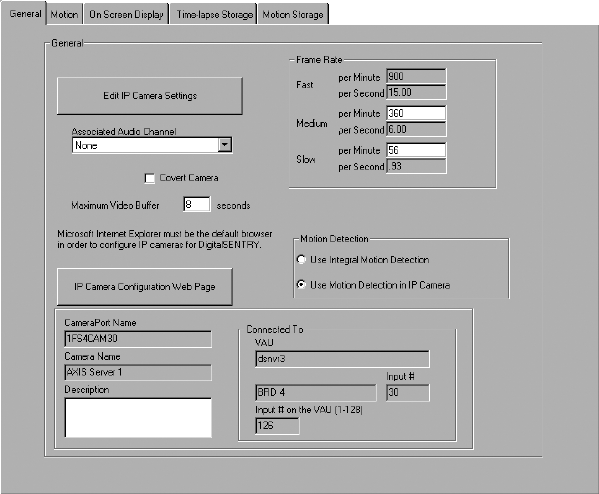
C3663M-B (11/09) 17
ADDING AND CONFIGURING CAMERAS
After you add cameras to a system, you can configure them by clicking the respective name under any of the Cameras directories in which they
are shown.
NOTE: If you click a Cameras directory, any configuration changes are app
lied to all cameras in that directory. After you make the changes, click
“Apply To All Cameras in Folder.” This feature is not available on the Motion tab; it is unlikely that a user would want the identical motion mask
on multiple cameras.
Figure 10. General Tab Within Cameras Tab
GENERAL
The General tab allows you to configure several camera settings (refer to Figure 10):
Features
• Edit IP Camera Settings: Refer to Configuring IP Cameras on page 14.
• Frame Rate:
The number of images recorded per second and per minute by the selected camera. This field on the General tab does not
actually set the frame rate; it only establishes the Fast, Medium, and Slow settings used on the Time-lapse Storage and Motion Storage
tabs. Select the frame rate per minute for each speed setting; the rate per second is automatically updated.
• Associated Audio
Channel: Not used with DS NVR and DS NVs.
• Maximum V
ideo Buffer: The maximum amount of time (in seconds) you can save video for pre-alarm or pre-motion recording. If the
camera begins recording an alarm or motion event, you may want to record a certain amount of time before the event. The Maximum Video
Buffer value limits the amount of video that can be inserted at the beginning of any recorded event. This value is limited by the amount of
RAM available in the VAU. Refer to the Motion tab description in this section for information about setting pre-alarm and pre-motion
recording values for individual cameras.
• IP Camera Co
nfiguration Web Page: Refer to Configuring IP Cameras on page 14.
• Motion Detection: Selec
t Use Integral Motion Detection to enable settings on the Motion tab. Alternatively, you can select “Use
Detection in IP Camera” to enable the motion detection settings that are configured directly on the IP camera (refer to Motion on page 18).
• Cov
ert Camera: Identifies this camera as covert when assigning camera permissions in the User Administration procedure.
• CameraPort Name: Th
e default name of the camera input. You cannot change this name.
• Camera Name: T
he name of the camera as it appears in the client software. You can change this name as desired.
• Description: Th
e camera’s location or other identifying information.
• VA
U: The VAU to which the camera’s input device is connected.
• Input De
vice Name and Input #: The type of video input device and the input number to which the camera is connected.
Changes on the General tab are implemented at the next time interval: 0 (zero), 15, 30, or 45 minutes after the hour.


















