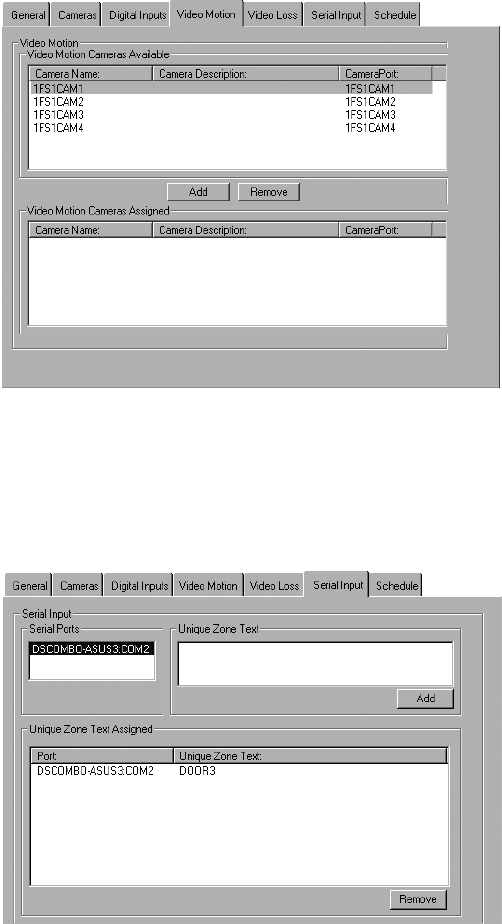
Figure 27. Serial Input Tab for Sending Text Strings That Trigger Recordings
Figure 26. Video Motion Tab for Triggering Cameras in Zone
32 C3663M-B (11/09)
• Video Motion: Selects cameras which, when they detect motion, cause the rest of the zone’s cameras to begin recording (refer to
Figure 26). Refer to Motion on page 18 for information about zone recording based on motion.
• Video Loss: Selects cameras whose loss of video cause the rest of the zone’s cameras to begin recording.
• Seria
l Input: Looks for certain text in strings sent by alarm panels, as entered during the Computer Configuration (refer to Figure 27).
Select a COM port on the server, enter text that the alarm panel will send during a particular alarm, and click Add. Whenever the alarm
panel sends this text through the designated COM port, the zone’s cameras begin recording.
NOTE: Before you can select a COM port on the Serial Input tab, the port must be added and configured as a Monitor type on the Serial
Ports tab. Refer to Configuring Serial Ports on page 12 for details.
• Schedule: Ass
igns recording times for the configuration you selected in the other tabs. Draw schedule boxes on the time line to indicate
the days and times this zone’s configuration information should be activated. If you schedule the Alarm Boost, the alarm frame rate
allocation configured on the Camera Frame Rate tab is activated. During alarm activation, the zone’s cameras record when assigned digital
inputs are triggered or assigned cameras lose video or detect motion. To remove a schedule, click Clear Schedule. To activate the alarm
boost for the entire week, click Full Week Boost.


















